Amazon EKS
Overview
This service contains Terraform and Packer code to deploy a production-grade Kubernetes cluster on AWS using Elastic Kubernetes Service (EKS).
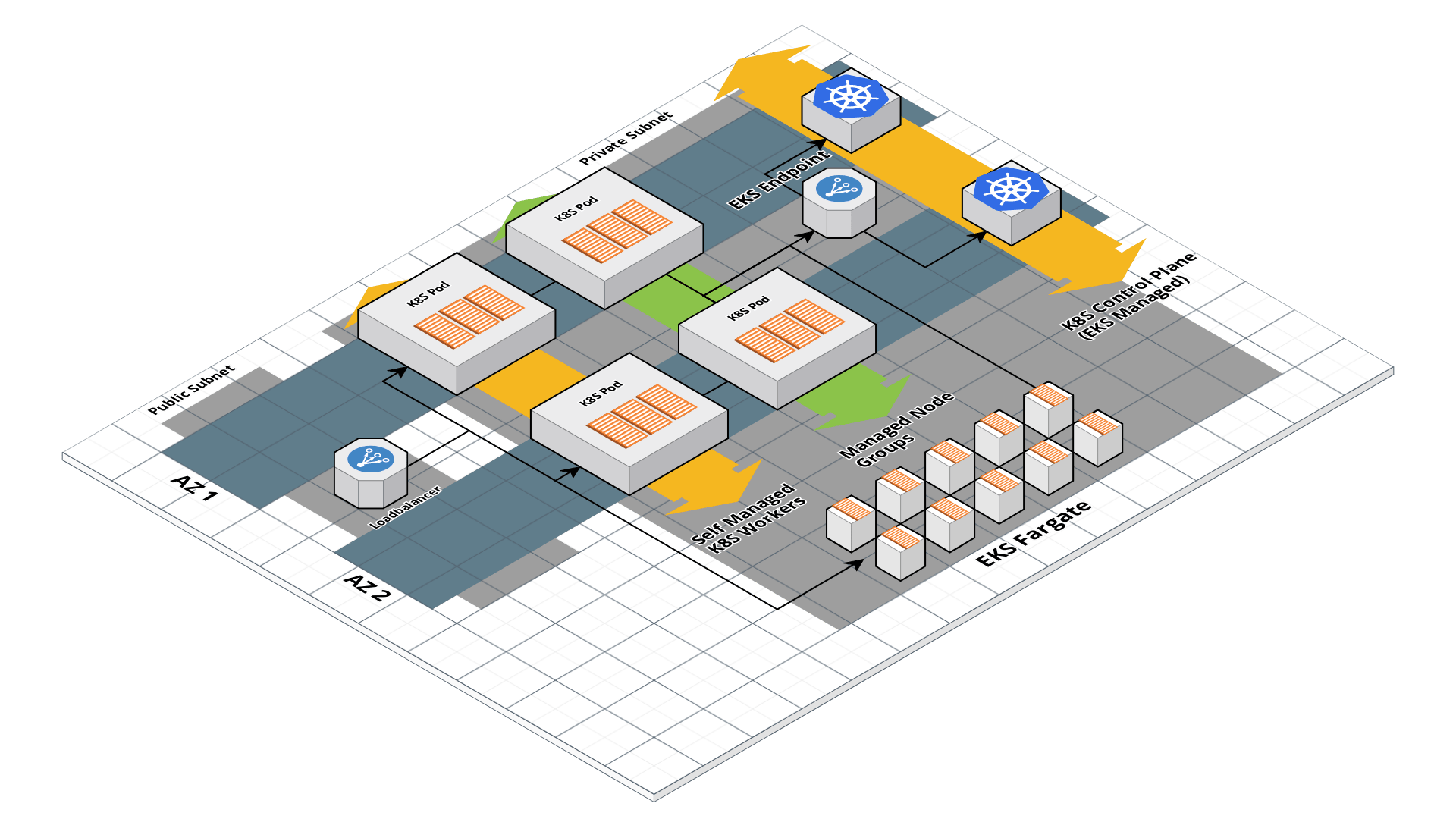 EKS architecture
EKS architecture
Features
- Deploy a fully-managed control plane
- Deploy worker nodes in an Auto Scaling Group
- Deploy Pods using Fargate instead of managing worker nodes
- Zero-downtime, rolling deployment for updating worker nodes
- IAM to RBAC mapping
- Auto scaling and auto healing
- For Self Managed and Managed Node Group Workers:
- Server-hardening with fail2ban, ip-lockdown, auto-update, and more
- Manage SSH access via IAM groups via ssh-grunt
- CloudWatch log aggregation
- CloudWatch metrics and alerts
Learn
This repo is a part of the Gruntwork Service Catalog, a collection of reusable, battle-tested, production ready infrastructure code. If you’ve never used the Service Catalog before, make sure to read How to use the Gruntwork Service Catalog!
Under the hood, this is all implemented using Terraform modules from the Gruntwork terraform-aws-eks repo. If you are a subscriber and don’t have access to this repo, email support@gruntwork.io.
Core concepts
To understand core concepts like what is Kubernetes, the different worker types, how to authenticate to Kubernetes, and more, see the documentation in the terraform-aws-eks repo.
Repo organization
- modules: the main implementation code for this repo, broken down into multiple standalone, orthogonal submodules.
- examples: This folder contains working examples of how to use the submodules.
- test: Automated tests for the modules and examples.
Deploy
Non-production deployment (quick start for learning)
If you just want to try this repo out for experimenting and learning, check out the following resources:
- examples/for-learning-and-testing folder: The
examples/for-learning-and-testingfolder contains standalone sample code optimized for learning, experimenting, and testing (but not direct production usage).
Production deployment
If you want to deploy this repo in production, check out the following resources:
-
examples/for-production folder: The
examples/for-productionfolder contains sample code optimized for direct usage in production. This is code from the Gruntwork Reference Architecture, and it shows you how we build an end-to-end, integrated tech stack on top of the Gruntwork Service Catalog. -
How to deploy a production-grade Kubernetes cluster on AWS: A step-by-step guide for deploying a production-grade EKS cluster on AWS using the code in this repo.
Manage
For information on how to manage your EKS cluster, including how to deploy Pods on Fargate, how to associate IAM roles to Pod, how to upgrade your EKS cluster, and more, see the documentation in the terraform-aws-eks repo.
To add and manage additional worker groups, refer to the eks-workers module.
Sample Usage
- Terraform
- Terragrunt
# ------------------------------------------------------------------------------------------------------
# DEPLOY GRUNTWORK'S EKS-CLUSTER MODULE
# ------------------------------------------------------------------------------------------------------
module "eks_cluster" {
source = "git::git@github.com:gruntwork-io/terraform-aws-service-catalog.git//modules/services/eks-cluster?ref=v0.146.0"
# ----------------------------------------------------------------------------------------------------
# REQUIRED VARIABLES
# ----------------------------------------------------------------------------------------------------
# The list of CIDR blocks to allow inbound access to the Kubernetes API.
allow_inbound_api_access_from_cidr_blocks = <list(string)>
# The name of the EKS cluster
cluster_name = <string>
# List of IDs of the subnets that can be used for the EKS Control Plane.
control_plane_vpc_subnet_ids = <list(string)>
# ID of the VPC where the EKS resources will be deployed.
vpc_id = <string>
# ----------------------------------------------------------------------------------------------------
# OPTIONAL VARIABLES
# ----------------------------------------------------------------------------------------------------
# The authentication mode for the cluster. Valid values are CONFIG_MAP, API or
# API_AND_CONFIG_MAP.
access_config_authentication_mode = "CONFIG_MAP"
# Map of EKS Access Entries to be created for the cluster.
access_entries = {}
# Map of EKS Access Entry Policy Associations to be created for the cluster.
access_entry_policy_associations = {}
# A list of additional security group IDs to attach to the control plane.
additional_security_groups_for_control_plane = []
# A list of additional security group IDs to attach to the worker nodes.
additional_security_groups_for_workers = []
# The ARNs of SNS topics where CloudWatch alarms (e.g., for CPU, memory, and
# disk space usage) should send notifications.
alarms_sns_topic_arn = []
# The list of CIDR blocks to allow inbound SSH access to the worker groups.
allow_inbound_ssh_from_cidr_blocks = []
# The list of security group IDs to allow inbound SSH access to the worker
# groups.
allow_inbound_ssh_from_security_groups = []
# The list of CIDR blocks to allow inbound access to the private Kubernetes
# API endpoint (e.g. the endpoint within the VPC, not the public endpoint).
allow_private_api_access_from_cidr_blocks = []
# The list of security groups to allow inbound access to the private
# Kubernetes API endpoint (e.g. the endpoint within the VPC, not the public
# endpoint).
allow_private_api_access_from_security_groups = []
# Default value for enable_detailed_monitoring field of
# autoscaling_group_configurations.
asg_default_enable_detailed_monitoring = true
# Default value for the extra_block_device_mappings field of
# autoscaling_group_configurations. Any map entry that does not specify
# extra_block_device_mappings will use this value.
asg_default_extra_block_device_mappings = []
# Default value for the http_put_response_hop_limit field of
# autoscaling_group_configurations.
asg_default_http_put_response_hop_limit = null
# Default value for the asg_instance_root_volume_encryption field of
# autoscaling_group_configurations. Any map entry that does not specify
# asg_instance_root_volume_encryption will use this value.
asg_default_instance_root_volume_encryption = true
# Default value for the asg_instance_root_volume_iops field of
# autoscaling_group_configurations. Any map entry that does not specify
# asg_instance_root_volume_iops will use this value.
asg_default_instance_root_volume_iops = null
# Default value for the asg_instance_root_volume_size field of
# autoscaling_group_configurations. Any map entry that does not specify
# asg_instance_root_volume_size will use this value.
asg_default_instance_root_volume_size = 40
# Default value for the asg_instance_root_volume_throughput field of
# autoscaling_group_configurations. Any map entry that does not specify
# asg_instance_root_volume_throughput will use this value.
asg_default_instance_root_volume_throughput = null
# Default value for the asg_instance_root_volume_type field of
# autoscaling_group_configurations. Any map entry that does not specify
# asg_instance_root_volume_type will use this value.
asg_default_instance_root_volume_type = "standard"
# Default value for the asg_instance_type field of
# autoscaling_group_configurations. Any map entry that does not specify
# asg_instance_type will use this value.
asg_default_instance_type = "t3.medium"
# Default value for the max_pods_allowed field of
# autoscaling_group_configurations. Any map entry that does not specify
# max_pods_allowed will use this value.
asg_default_max_pods_allowed = null
# Default value for the max_size field of autoscaling_group_configurations.
# Any map entry that does not specify max_size will use this value.
asg_default_max_size = 2
# Default value for the min_size field of autoscaling_group_configurations.
# Any map entry that does not specify min_size will use this value.
asg_default_min_size = 1
# Default value for the multi_instance_overrides field of
# autoscaling_group_configurations. Any map entry that does not specify
# multi_instance_overrides will use this value.
asg_default_multi_instance_overrides = []
# Default value for the on_demand_allocation_strategy field of
# autoscaling_group_configurations. Any map entry that does not specify
# on_demand_allocation_strategy will use this value.
asg_default_on_demand_allocation_strategy = null
# Default value for the on_demand_base_capacity field of
# autoscaling_group_configurations. Any map entry that does not specify
# on_demand_base_capacity will use this value.
asg_default_on_demand_base_capacity = null
# Default value for the on_demand_percentage_above_base_capacity field of
# autoscaling_group_configurations. Any map entry that does not specify
# on_demand_percentage_above_base_capacity will use this value.
asg_default_on_demand_percentage_above_base_capacity = null
# Default value for the spot_allocation_strategy field of
# autoscaling_group_configurations. Any map entry that does not specify
# spot_allocation_strategy will use this value.
asg_default_spot_allocation_strategy = null
# Default value for the spot_instance_pools field of
# autoscaling_group_configurations. Any map entry that does not specify
# spot_instance_pools will use this value.
asg_default_spot_instance_pools = null
# Default value for the spot_max_price field of
# autoscaling_group_configurations. Any map entry that does not specify
# spot_max_price will use this value. Set to empty string (default) to mean
# on-demand price.
asg_default_spot_max_price = null
# Default value for the tags field of autoscaling_group_configurations. Any
# map entry that does not specify tags will use this value.
asg_default_tags = []
# Default value for the use_multi_instances_policy field of
# autoscaling_group_configurations. Any map entry that does not specify
# use_multi_instances_policy will use this value.
asg_default_use_multi_instances_policy = false
# Custom name for the IAM instance profile for the Self-managed workers. When
# null, the IAM role name will be used. If var.asg_use_resource_name_prefix is
# true, this will be used as a name prefix.
asg_iam_instance_profile_name = null
# ARN of a permission boundary to apply on the IAM role created for the self
# managed workers.
asg_iam_permissions_boundary = null
# A map of tags to apply to the Security Group of the ASG for the self managed
# worker pool. The key is the tag name and the value is the tag value.
asg_security_group_tags = {}
# When true, all the relevant resources for self managed workers will be set
# to use the name_prefix attribute so that unique names are generated for
# them. This allows those resources to support recreation through
# create_before_destroy lifecycle rules. Set to false if you were using any
# version before 0.65.0 and wish to avoid recreating the entire worker pool on
# your cluster.
asg_use_resource_name_prefix = true
# A map of custom tags to apply to the EKS Worker IAM Policies. The key is the
# tag name and the value is the tag value.
asg_worker_iam_policy_tags = {}
# A map of custom tags to apply to the EKS Worker IAM Role. The key is the tag
# name and the value is the tag value.
asg_worker_iam_role_tags = {}
# A map of custom tags to apply to the EKS Worker IAM Instance Profile. The
# key is the tag name and the value is the tag value.
asg_worker_instance_profile_tags = {}
# A map of custom tags to apply to the Fargate Profile if enabled. The key is
# the tag name and the value is the tag value.
auth_merger_eks_fargate_profile_tags = {}
# Configure one or more Auto Scaling Groups (ASGs) to manage the EC2 instances
# in this cluster. If any of the values are not provided, the specified
# default variable will be used to lookup a default value.
autoscaling_group_configurations = {}
# Adds additional tags to each ASG that allow a cluster autoscaler to
# auto-discover them.
autoscaling_group_include_autoscaler_discovery_tags = true
# Name of the default aws-auth ConfigMap to use. This will be the name of the
# ConfigMap that gets created by this module in the aws-auth-merger namespace
# to seed the initial aws-auth ConfigMap.
aws_auth_merger_default_configmap_name = "main-aws-auth"
# Location of the container image to use for the aws-auth-merger app. You can
# use the Dockerfile provided in terraform-aws-eks to construct an image. See
# https://github.com/gruntwork-io/terraform-aws-eks/blob/master/modules/eks-aws-auth-merger/core-concepts.md#how-do-i-use-the-aws-auth-merger
# for more info.
aws_auth_merger_image = null
# Namespace to deploy the aws-auth-merger into. The app will watch for
# ConfigMaps in this Namespace to merge into the aws-auth ConfigMap.
aws_auth_merger_namespace = "aws-auth-merger"
# Whether or not to bootstrap an access entry with cluster admin permissions
# for the cluster creator.
bootstrap_cluster_creator_admin_permissions = true
# Cloud init scripts to run on the EKS worker nodes when it is booting. See
# the part blocks in
# https://www.terraform.io/docs/providers/template/d/cloudinit_config.html for
# syntax. To override the default boot script installed as part of the module,
# use the key `default`.
cloud_init_parts = {}
# ARN of permissions boundary to apply to the cluster IAM role - the IAM role
# created for the EKS cluster.
cluster_iam_role_permissions_boundary = null
# The AMI to run on each instance in the EKS cluster. You can build the AMI
# using the Packer template eks-node-al2.json. One of var.cluster_instance_ami
# or var.cluster_instance_ami_filters is required. Only used if
# var.cluster_instance_ami_filters is null. Set to null if
# cluster_instance_ami_filters is set.
cluster_instance_ami = null
# Properties on the AMI that can be used to lookup a prebuilt AMI for use with
# self managed workers. You can build the AMI using the Packer template
# eks-node-al2.json. One of var.cluster_instance_ami or
# var.cluster_instance_ami_filters is required. If both are defined,
# var.cluster_instance_ami_filters will be used. Set to null if
# cluster_instance_ami is set.
cluster_instance_ami_filters = null
# Whether or not to associate a public IP address to the instances of the self
# managed ASGs. Will only work if the instances are launched in a public
# subnet.
cluster_instance_associate_public_ip_address = false
# The name of the Key Pair that can be used to SSH to each instance in the EKS
# cluster
cluster_instance_keypair_name = null
# The IP family used to assign Kubernetes pod and service addresses. Valid
# values are ipv4 (default) and ipv6. You can only specify an IP family when
# you create a cluster, changing this value will force a new cluster to be
# created.
cluster_network_config_ip_family = "ipv4"
# The CIDR block to assign Kubernetes pod and service IP addresses from. If
# you don't specify a block, Kubernetes assigns addresses from either the
# 10.100.0.0/16 or 172.20.0.0/16 CIDR blocks. You can only specify a custom
# CIDR block when you create a cluster, changing this value will force a new
# cluster to be created.
cluster_network_config_service_ipv4_cidr = null
# Specify the log class of the cloudwatch log group
control_plane_cloudwatch_log_group_class = "STANDARD"
# The ID (ARN, alias ARN, AWS ID) of a customer managed KMS Key to use for
# encrypting log data in the CloudWatch log group for EKS control plane logs.
control_plane_cloudwatch_log_group_kms_key_id = null
# The number of days to retain log events in the CloudWatch log group for EKS
# control plane logs. Refer to
# https://registry.terraform.io/providers/hashicorp/aws/latest/docs/resources/cloudwatch_log_group#retention_in_days
# for all the valid values. When null, the log events are retained forever.
control_plane_cloudwatch_log_group_retention_in_days = null
# Tags to apply on the CloudWatch Log Group for EKS control plane logs,
# encoded as a map where the keys are tag keys and values are tag values.
control_plane_cloudwatch_log_group_tags = null
# A list of availability zones in the region that we CANNOT use to deploy the
# EKS control plane. You can use this to avoid availability zones that may not
# be able to provision the resources (e.g ran out of capacity). If empty, will
# allow all availability zones.
control_plane_disallowed_availability_zones = ["us-east-1e"]
# When true, IAM role will be created and attached to Fargate control plane
# services.
create_default_fargate_iam_role = true
# The name to use for the default Fargate execution IAM role that is created
# when create_default_fargate_iam_role is true. When null, defaults to
# CLUSTER_NAME-fargate-role.
custom_default_fargate_iam_role_name = null
# A map of custom tags to apply to the EKS add-ons. The key is the tag name
# and the value is the tag value.
custom_tags_eks_addons = {}
# A map of unique identifiers to egress security group rules to attach to the
# worker groups.
custom_worker_egress_security_group_rules = {}
# A map of unique identifiers to ingress security group rules to attach to the
# worker groups.
custom_worker_ingress_security_group_rules = {}
# Parameters for the worker cpu usage widget to output for use in a CloudWatch
# dashboard.
dashboard_cpu_usage_widget_parameters = {"height":6,"period":60,"width":8}
# Parameters for the worker disk usage widget to output for use in a
# CloudWatch dashboard.
dashboard_disk_usage_widget_parameters = {"height":6,"period":60,"width":8}
# Parameters for the worker memory usage widget to output for use in a
# CloudWatch dashboard.
dashboard_memory_usage_widget_parameters = {"height":6,"period":60,"width":8}
# A map of default tags to apply to all supported resources in this module.
# These tags will be merged with any other resource specific tags. The key is
# the tag name and the value is the tag value.
default_tags = {}
# Configuraiton object for the EBS CSI Driver EKS AddOn
ebs_csi_driver_addon_config = {}
# A map of custom tags to apply to the EBS CSI Driver AddOn. The key is the
# tag name and the value is the tag value.
ebs_csi_driver_addon_tags = {}
# A map of custom tags to apply to the IAM Policies created for the EBS CSI
# Driver IAM Role if enabled. The key is the tag name and the value is the tag
# value.
ebs_csi_driver_iam_policy_tags = {}
# A map of custom tags to apply to the EBS CSI Driver IAM Role if enabled. The
# key is the tag name and the value is the tag value.
ebs_csi_driver_iam_role_tags = {}
# If using KMS encryption of EBS volumes, provide the KMS Key ARN to be used
# for a policy attachment.
ebs_csi_driver_kms_key_arn = null
# The namespace for the EBS CSI Driver. This will almost always be the
# kube-system namespace.
ebs_csi_driver_namespace = "kube-system"
# The Service Account name to be used with the EBS CSI Driver
ebs_csi_driver_sa_name = "ebs-csi-controller-sa"
# Map of EKS add-ons, where key is name of the add-on and value is a map of
# add-on properties.
eks_addons = {}
# Configuration block with compute configuration for EKS Auto Mode.
eks_auto_mode_compute_config = {"enabled":true,"node_pools":["general-purpose","system"]}
# Whether or not to create an IAM Role for the EKS Worker Nodes when using EKS
# Auto Mode. If using the built-in NodePools for EKS Auto Mode you must either
# provide an IAM Role ARN for `eks_auto_mode_compute_config.node_role_arn` or
# set this to true to automatically create one.
eks_auto_mode_create_node_iam_role = true
# Configuration block with elastic load balancing configuration for the
# cluster.
eks_auto_mode_elastic_load_balancing_config = {}
# Whether or not to enable EKS Auto Mode.
eks_auto_mode_enabled = false
# Description of the EKS Auto Mode Node IAM Role.
eks_auto_mode_iam_role_description = null
# IAM Role Name to for the EKS Auto Mode Node IAM Role. If this is not set a
# default name will be provided in the form of
# `<var.cluster_name-eks-auto-mode-role>`
eks_auto_mode_iam_role_name = null
# The IAM Role Path for the EKS Auto Mode Node IAM Role.
eks_auto_mode_iam_role_path = null
# Permissions Boundary ARN to be used with the EKS Auto Mode Node IAM Role.
eks_auto_mode_iam_role_permissions_boundary = null
# Whether or not to use `eks_auto_mode_iam_role_name` as a prefix for the EKS
# Auto Mode Node IAM Role Name.
eks_auto_mode_iam_role_use_name_prefix = true
# Configuration block with storage configuration for EKS Auto Mode.
eks_auto_mode_storage_config = {}
# A map of custom tags to apply to the EKS Cluster Cluster Creator Access
# Entry. The key is the tag name and the value is the tag value.
eks_cluster_creator_access_entry_tags = {}
# A map of custom tags to apply to the EKS Cluster IAM Role. The key is the
# tag name and the value is the tag value.
eks_cluster_iam_role_tags = {}
# A map of custom tags to apply to the EKS Cluster OIDC Provider. The key is
# the tag name and the value is the tag value.
eks_cluster_oidc_tags = {}
# The name of the Security Group to create for the EKS Cluster. If a name is
# not provided, a name will be generated automatically. For existing clusters,
# set this variable to the existing cluster security group name.
eks_cluster_security_group_name = null
# A map of custom tags to apply to the Security Group for the EKS Cluster
# Control Plane. The key is the tag name and the value is the tag value.
eks_cluster_security_group_tags = {}
# A map of custom tags to apply to the EKS Cluster Control Plane. The key is
# the tag name and the value is the tag value.
eks_cluster_tags = {}
# A map of custom tags to apply to the Control Plane Services Fargate Profile
# IAM Role for this EKS Cluster if enabled. The key is the tag name and the
# value is the tag value.
eks_fargate_profile_iam_role_tags = {}
# A map of custom tags to apply to the Control Plane Services Fargate Profile
# for this EKS Cluster if enabled. The key is the tag name and the value is
# the tag value.
eks_fargate_profile_tags = {}
# If set to true, installs the aws-auth-merger to manage the aws-auth
# configuration. When true, requires setting the var.aws_auth_merger_image
# variable.
enable_aws_auth_merger = false
# When true, deploy the aws-auth-merger into Fargate. It is recommended to run
# the aws-auth-merger on Fargate to avoid chicken and egg issues between the
# aws-auth-merger and having an authenticated worker pool.
enable_aws_auth_merger_fargate = true
# Set to true to enable several basic CloudWatch alarms around CPU usage,
# memory usage, and disk space usage. If set to true, make sure to specify SNS
# topics to send notifications to using var.alarms_sns_topic_arn.
enable_cloudwatch_alarms = true
# Set to true to add IAM permissions to send custom metrics to CloudWatch.
# This is useful in combination with
# https://github.com/gruntwork-io/terraform-aws-monitoring/tree/master/modules/agents/cloudwatch-agent
# to get memory and disk metrics in CloudWatch for your Bastion host.
enable_cloudwatch_metrics = true
# When set to true, the module configures and install the EBS CSI Driver as an
# EKS managed AddOn
# (https://docs.aws.amazon.com/eks/latest/userguide/managing-ebs-csi.html).
enable_ebs_csi_driver = false
# When set to true, the module configures EKS add-ons
# (https://docs.aws.amazon.com/eks/latest/userguide/eks-add-ons.html)
# specified with `eks_addons`. VPC CNI configurations with
# `use_vpc_cni_customize_script` isn't fully supported with addons, as the
# automated add-on lifecycles could potentially undo the configuration
# changes.
enable_eks_addons = false
# Enable fail2ban to block brute force log in attempts. Defaults to true.
enable_fail2ban = true
# Set to true to send worker system logs to CloudWatch. This is useful in
# combination with
# https://github.com/gruntwork-io/terraform-aws-monitoring/tree/master/modules/logs/cloudwatch-log-aggregation-scripts
# to do log aggregation in CloudWatch. Note that this is only recommended for
# aggregating system level logs from the server instances. Container logs
# should be managed through fluent-bit deployed with eks-core-services.
enable_worker_cloudwatch_log_aggregation = false
# A list of the desired control plane logging to enable. See
# https://docs.aws.amazon.com/eks/latest/userguide/control-plane-logs.html for
# the list of available logs.
enabled_control_plane_log_types = ["api","audit","authenticator"]
# Whether or not to enable public API endpoints which allow access to the
# Kubernetes API from outside of the VPC. Note that private access within the
# VPC is always enabled.
endpoint_public_access = true
# If you are using ssh-grunt and your IAM users / groups are defined in a
# separate AWS account, you can use this variable to specify the ARN of an IAM
# role that ssh-grunt can assume to retrieve IAM group and public SSH key info
# from that account. To omit this variable, set it to an empty string (do NOT
# use null, or Terraform will complain).
external_account_ssh_grunt_role_arn = ""
# List of ARNs of AWS IAM roles corresponding to Fargate Profiles that should
# be mapped as Kubernetes Nodes.
fargate_profile_executor_iam_role_arns_for_k8s_role_mapping = []
# A list of availability zones in the region that we CANNOT use to deploy the
# EKS Fargate workers. You can use this to avoid availability zones that may
# not be able to provision the resources (e.g ran out of capacity). If empty,
# will allow all availability zones.
fargate_worker_disallowed_availability_zones = ["us-east-1d","us-east-1e","ca-central-1d"]
# The period, in seconds, over which to measure the CPU utilization percentage
# for the ASG.
high_worker_cpu_utilization_period = 60
# Trigger an alarm if the ASG has an average cluster CPU utilization
# percentage above this threshold.
high_worker_cpu_utilization_threshold = 90
# Sets how this alarm should handle entering the INSUFFICIENT_DATA state.
# Based on
# https://docs.aws.amazon.com/AmazonCloudWatch/latest/monitoring/AlarmThatSendsEmail.html#alarms-and-missing-data.
# Must be one of: 'missing', 'ignore', 'breaching' or 'notBreaching'.
high_worker_cpu_utilization_treat_missing_data = "missing"
# The period, in seconds, over which to measure the root disk utilization
# percentage for the ASG.
high_worker_disk_utilization_period = 60
# Trigger an alarm if the ASG has an average cluster root disk utilization
# percentage above this threshold.
high_worker_disk_utilization_threshold = 90
# Sets how this alarm should handle entering the INSUFFICIENT_DATA state.
# Based on
# https://docs.aws.amazon.com/AmazonCloudWatch/latest/monitoring/AlarmThatSendsEmail.html#alarms-and-missing-data.
# Must be one of: 'missing', 'ignore', 'breaching' or 'notBreaching'.
high_worker_disk_utilization_treat_missing_data = "missing"
# The period, in seconds, over which to measure the Memory utilization
# percentage for the ASG.
high_worker_memory_utilization_period = 60
# Trigger an alarm if the ASG has an average cluster Memory utilization
# percentage above this threshold.
high_worker_memory_utilization_threshold = 90
# Sets how this alarm should handle entering the INSUFFICIENT_DATA state.
# Based on
# https://docs.aws.amazon.com/AmazonCloudWatch/latest/monitoring/AlarmThatSendsEmail.html#alarms-and-missing-data.
# Must be one of: 'missing', 'ignore', 'breaching' or 'notBreaching'.
high_worker_memory_utilization_treat_missing_data = "missing"
# Mapping of IAM role ARNs to Kubernetes RBAC groups that grant permissions to
# the user.
iam_role_to_rbac_group_mapping = {}
# Mapping of IAM user ARNs to Kubernetes RBAC groups that grant permissions to
# the user.
iam_user_to_rbac_group_mapping = {}
# The URL from which to download Kubergrunt if it's not installed already. Use
# to specify a version of kubergrunt that is compatible with your specified
# kubernetes version. Ex.
# 'https://github.com/gruntwork-io/kubergrunt/releases/download/v0.18.1/kubergrunt_<platform>'
kubergrunt_download_url = "https://github.com/gruntwork-io/kubergrunt/releases/download/v0.18.1/kubergrunt_<platform>"
# Version of Kubernetes to use. Refer to EKS docs for list of available
# versions
# (https://docs.aws.amazon.com/eks/latest/userguide/platform-versions.html).
kubernetes_version = "1.32"
# Configure one or more Node Groups to manage the EC2 instances in this
# cluster. Set to empty object ({}) if you do not wish to configure managed
# node groups.
managed_node_group_configurations = {}
# Default value for capacity_type field of managed_node_group_configurations.
node_group_default_capacity_type = "ON_DEMAND"
# Default value for desired_size field of managed_node_group_configurations.
node_group_default_desired_size = 1
# Default value for enable_detailed_monitoring field of
# managed_node_group_configurations.
node_group_default_enable_detailed_monitoring = true
# Default value for http_put_response_hop_limit field of
# managed_node_group_configurations. Any map entry that does not specify
# http_put_response_hop_limit will use this value.
node_group_default_http_put_response_hop_limit = null
# Default value for the instance_root_volume_encryption field of
# managed_node_group_configurations.
node_group_default_instance_root_volume_encryption = true
# Default value for the instance_root_volume_size field of
# managed_node_group_configurations.
node_group_default_instance_root_volume_size = 40
# Default value for the instance_root_volume_type field of
# managed_node_group_configurations.
node_group_default_instance_root_volume_type = "gp3"
# Default value for instance_types field of managed_node_group_configurations.
node_group_default_instance_types = null
# Default value for labels field of managed_node_group_configurations. Unlike
# common_labels which will always be merged in, these labels are only used if
# the labels field is omitted from the configuration.
node_group_default_labels = {}
# Default value for the max_pods_allowed field of
# managed_node_group_configurations. Any map entry that does not specify
# max_pods_allowed will use this value.
node_group_default_max_pods_allowed = null
# Default value for max_size field of managed_node_group_configurations.
node_group_default_max_size = 1
# Default value for min_size field of managed_node_group_configurations.
node_group_default_min_size = 1
# Default value for the node_repair_config field of
# managed_node_group_configurations. Any map entry that does not specify
# node_repair_config will use this value. Node auto repair is disabled by
# default.
node_group_default_node_repair_config = null
# Default value for subnet_ids field of managed_node_group_configurations.
node_group_default_subnet_ids = null
# Default value for tags field of managed_node_group_configurations. Unlike
# common_tags which will always be merged in, these tags are only used if the
# tags field is omitted from the configuration.
node_group_default_tags = {}
# Default value for taint field of node_group_configurations. These taints are
# only used if the taint field is omitted from the configuration.
node_group_default_taints = []
# ARN of a permission boundary to apply on the IAM role created for the
# managed node groups.
node_group_iam_permissions_boundary = null
# The instance type to configure in the launch template. This value will be
# used when the instance_types field is set to null (NOT omitted, in which
# case var.node_group_default_instance_types will be used).
node_group_launch_template_instance_type = null
# Tags assigned to a node group are mirrored to the underlaying autoscaling
# group by default. If you want to disable this behaviour, set this flag to
# false. Note that this assumes that there is a one-to-one mappping between
# ASGs and Node Groups. If there is more than one ASG mapped to the Node
# Group, then this will only apply the tags on the first one. Due to a
# limitation in Terraform for_each where it can not depend on dynamic data, it
# is currently not possible in the module to map the tags to all ASGs. If you
# wish to apply the tags to all underlying ASGs, then it is recommended to
# call the aws_autoscaling_group_tag resource in a separate terraform state
# file outside of this module, or use a two-stage apply process.
node_group_mirror_tags_to_asg = true
# A map of tags to apply to the Security Group of the ASG for the managed node
# group pool. The key is the tag name and the value is the tag value.
node_group_security_group_tags = {}
# A map of custom tags to apply to the EKS Worker IAM Role. The key is the tag
# name and the value is the tag value.
node_group_worker_iam_role_tags = {}
# Number of subnets provided in the var.control_plane_vpc_subnet_ids variable.
# When null (default), this is computed dynamically from the list. This is
# used to workaround terraform limitations where resource count and for_each
# can not depend on dynamic resources (e.g., if you are creating the subnets
# and the EKS cluster in the same module).
num_control_plane_vpc_subnet_ids = null
# Number of subnets provided in the var.worker_vpc_subnet_ids variable. When
# null (default), this is computed dynamically from the list. This is used to
# workaround terraform limitations where resource count and for_each can not
# depend on dynamic resources (e.g., if you are creating the subnets and the
# EKS cluster in the same module).
num_worker_vpc_subnet_ids = null
# When true, configures control plane services to run on Fargate so that the
# cluster can run without worker nodes. If true, requires kubergrunt to be
# available on the system, and create_default_fargate_iam_role be set to true.
schedule_control_plane_services_on_fargate = false
# ARN for KMS Key to use for envelope encryption of Kubernetes Secrets. By
# default Secrets in EKS are encrypted at rest at the EBS layer in the managed
# etcd cluster using shared AWS managed keys. Setting this variable will
# configure Kubernetes to use envelope encryption to encrypt Secrets using
# this KMS key on top of the EBS layer encryption.
secret_envelope_encryption_kms_key_arn = null
# When true, precreate the CloudWatch Log Group to use for EKS control plane
# logging. This is useful if you wish to customize the CloudWatch Log Group
# with various settings such as retention periods and KMS encryption. When
# false, EKS will automatically create a basic log group to use. Note that
# logs are only streamed to this group if var.enabled_cluster_log_types is
# true.
should_create_control_plane_cloudwatch_log_group = true
# If you are using ssh-grunt, this is the name of the IAM group from which
# users will be allowed to SSH to the EKS workers. To omit this variable, set
# it to an empty string (do NOT use null, or Terraform will complain).
ssh_grunt_iam_group = "ssh-grunt-users"
# If you are using ssh-grunt, this is the name of the IAM group from which
# users will be allowed to SSH to the EKS workers with sudo permissions. To
# omit this variable, set it to an empty string (do NOT use null, or Terraform
# will complain).
ssh_grunt_iam_group_sudo = "ssh-grunt-sudo-users"
# The tenancy of this server. Must be one of: default, dedicated, or host.
tenancy = "default"
# When set to true, the sync-core-components command will skip updating
# coredns. This variable is ignored if `use_kubergrunt_sync_components` is
# false.
upgrade_cluster_script_skip_coredns = false
# When set to true, the sync-core-components command will skip updating
# kube-proxy. This variable is ignored if `use_kubergrunt_sync_components` is
# false.
upgrade_cluster_script_skip_kube_proxy = false
# When set to true, the sync-core-components command will skip updating
# aws-vpc-cni. This variable is ignored if `use_kubergrunt_sync_components` is
# false.
upgrade_cluster_script_skip_vpc_cni = false
# When set to true, the sync-core-components command will wait until the new
# versions are rolled out in the cluster. This variable is ignored if
# `use_kubergrunt_sync_components` is false.
upgrade_cluster_script_wait_for_rollout = true
# If this variable is set to true, then use an exec-based plugin to
# authenticate and fetch tokens for EKS. This is useful because EKS clusters
# use short-lived authentication tokens that can expire in the middle of an
# 'apply' or 'destroy', and since the native Kubernetes provider in Terraform
# doesn't have a way to fetch up-to-date tokens, we recommend using an
# exec-based provider as a workaround. Use the use_kubergrunt_to_fetch_token
# input variable to control whether kubergrunt or aws is used to fetch tokens.
use_exec_plugin_for_auth = true
# Set this variable to true to enable the use of Instance Metadata Service
# Version 1 in this module's aws_launch_template. Note that while IMDsv2 is
# preferred due to its special security hardening, we allow this in order to
# support the use case of AMIs built outside of these modules that depend on
# IMDSv1.
use_imdsv1 = false
# When set to true, this will enable kubergrunt based component syncing. This
# step ensures that the core EKS components that are installed are upgraded to
# a matching version everytime the cluster's Kubernetes version is updated.
use_kubergrunt_sync_components = true
# EKS clusters use short-lived authentication tokens that can expire in the
# middle of an 'apply' or 'destroy'. To avoid this issue, we use an exec-based
# plugin to fetch an up-to-date token. If this variable is set to true, we'll
# use kubergrunt to fetch the token (in which case, kubergrunt must be
# installed and on PATH); if this variable is set to false, we'll use the aws
# CLI to fetch the token (in which case, aws must be installed and on PATH).
# Note this functionality is only enabled if use_exec_plugin_for_auth is set
# to true.
use_kubergrunt_to_fetch_token = true
# When set to true, this will enable kubergrunt verification to wait for the
# Kubernetes API server to come up before completing. If false, reverts to a
# 30 second timed wait instead.
use_kubergrunt_verification = true
# When true, all IAM policies will be managed as dedicated policies rather
# than inline policies attached to the IAM roles. Dedicated managed policies
# are friendlier to automated policy checkers, which may scan a single
# resource for findings. As such, it is important to avoid inline policies
# when targeting compliance with various security standards.
use_managed_iam_policies = true
# When set to true, this will enable management of the aws-vpc-cni
# configuration options using kubergrunt running as a local-exec provisioner.
# If you set this to false, the vpc_cni_* variables will be ignored.
use_vpc_cni_customize_script = true
# When true, enable prefix delegation mode for the AWS VPC CNI component of
# the EKS cluster. In prefix delegation mode, each ENI will be allocated 16 IP
# addresses (/28) instead of 1, allowing you to pack more Pods per node. Note
# that by default, AWS VPC CNI will always preallocate 1 full prefix - this
# means that you can potentially take up 32 IP addresses from the VPC network
# space even if you only have 1 Pod on the node. You can tweak this behavior
# by configuring the var.vpc_cni_warm_ip_target input variable.
vpc_cni_enable_prefix_delegation = true
# The minimum number of IP addresses (free and used) each node should start
# with. When null, defaults to the aws-vpc-cni application setting (currently
# 16 as of version 1.9.0). For example, if this is set to 25, every node will
# allocate 2 prefixes (32 IP addresses). On the other hand, if this was set to
# the default value, then each node will allocate only 1 prefix (16 IP
# addresses).
vpc_cni_minimum_ip_target = null
# The number of free IP addresses each node should maintain. When null,
# defaults to the aws-vpc-cni application setting (currently 16 as of version
# 1.9.0). In prefix delegation mode, determines whether the node will
# preallocate another full prefix. For example, if this is set to 5 and a node
# is currently has 9 Pods scheduled, then the node will NOT preallocate a new
# prefix block of 16 IP addresses. On the other hand, if this was set to the
# default value, then the node will allocate a new block when the first pod is
# scheduled.
vpc_cni_warm_ip_target = null
# The ID (ARN, alias ARN, AWS ID) of a customer managed KMS Key to use for
# encrypting worker system log data. Only used if
# var.enable_worker_cloudwatch_log_aggregation is true.
worker_cloudwatch_log_group_kms_key_id = null
# Name of the CloudWatch Log Group where worker system logs are reported to.
# Only used if var.enable_worker_cloudwatch_log_aggregation is true.
worker_cloudwatch_log_group_name = null
# The number of days to retain log events in the worker system logs log group.
# Refer to
# https://registry.terraform.io/providers/hashicorp/aws/latest/docs/resources/cloudwatch_log_group#retention_in_days
# for all the valid values. When null, the log events are retained forever.
# Only used if var.enable_worker_cloudwatch_log_aggregation is true.
worker_cloudwatch_log_group_retention_in_days = null
# Tags to apply on the worker system logs CloudWatch Log Group, encoded as a
# map where the keys are tag keys and values are tag values. Only used if
# var.enable_worker_cloudwatch_log_aggregation is true.
worker_cloudwatch_log_group_tags = null
# List of ARNs of AWS IAM roles corresponding to EC2 instances that should be
# mapped as Kubernetes Nodes.
worker_iam_role_arns_for_k8s_role_mapping = []
# Prefix EKS worker resource names with this string. When you have multiple
# worker groups for the cluster, you can use this to namespace the resources.
# Defaults to empty string so that resource names are not excessively long by
# default.
worker_name_prefix = ""
# A list of the subnets into which the EKS Cluster's administrative pods will
# be launched. These should usually be all private subnets and include one in
# each AWS Availability Zone. Required when
# var.schedule_control_plane_services_on_fargate is true.
worker_vpc_subnet_ids = []
}
# ------------------------------------------------------------------------------------------------------
# DEPLOY GRUNTWORK'S EKS-CLUSTER MODULE
# ------------------------------------------------------------------------------------------------------
terraform {
source = "git::git@github.com:gruntwork-io/terraform-aws-service-catalog.git//modules/services/eks-cluster?ref=v0.146.0"
}
inputs = {
# ----------------------------------------------------------------------------------------------------
# REQUIRED VARIABLES
# ----------------------------------------------------------------------------------------------------
# The list of CIDR blocks to allow inbound access to the Kubernetes API.
allow_inbound_api_access_from_cidr_blocks = <list(string)>
# The name of the EKS cluster
cluster_name = <string>
# List of IDs of the subnets that can be used for the EKS Control Plane.
control_plane_vpc_subnet_ids = <list(string)>
# ID of the VPC where the EKS resources will be deployed.
vpc_id = <string>
# ----------------------------------------------------------------------------------------------------
# OPTIONAL VARIABLES
# ----------------------------------------------------------------------------------------------------
# The authentication mode for the cluster. Valid values are CONFIG_MAP, API or
# API_AND_CONFIG_MAP.
access_config_authentication_mode = "CONFIG_MAP"
# Map of EKS Access Entries to be created for the cluster.
access_entries = {}
# Map of EKS Access Entry Policy Associations to be created for the cluster.
access_entry_policy_associations = {}
# A list of additional security group IDs to attach to the control plane.
additional_security_groups_for_control_plane = []
# A list of additional security group IDs to attach to the worker nodes.
additional_security_groups_for_workers = []
# The ARNs of SNS topics where CloudWatch alarms (e.g., for CPU, memory, and
# disk space usage) should send notifications.
alarms_sns_topic_arn = []
# The list of CIDR blocks to allow inbound SSH access to the worker groups.
allow_inbound_ssh_from_cidr_blocks = []
# The list of security group IDs to allow inbound SSH access to the worker
# groups.
allow_inbound_ssh_from_security_groups = []
# The list of CIDR blocks to allow inbound access to the private Kubernetes
# API endpoint (e.g. the endpoint within the VPC, not the public endpoint).
allow_private_api_access_from_cidr_blocks = []
# The list of security groups to allow inbound access to the private
# Kubernetes API endpoint (e.g. the endpoint within the VPC, not the public
# endpoint).
allow_private_api_access_from_security_groups = []
# Default value for enable_detailed_monitoring field of
# autoscaling_group_configurations.
asg_default_enable_detailed_monitoring = true
# Default value for the extra_block_device_mappings field of
# autoscaling_group_configurations. Any map entry that does not specify
# extra_block_device_mappings will use this value.
asg_default_extra_block_device_mappings = []
# Default value for the http_put_response_hop_limit field of
# autoscaling_group_configurations.
asg_default_http_put_response_hop_limit = null
# Default value for the asg_instance_root_volume_encryption field of
# autoscaling_group_configurations. Any map entry that does not specify
# asg_instance_root_volume_encryption will use this value.
asg_default_instance_root_volume_encryption = true
# Default value for the asg_instance_root_volume_iops field of
# autoscaling_group_configurations. Any map entry that does not specify
# asg_instance_root_volume_iops will use this value.
asg_default_instance_root_volume_iops = null
# Default value for the asg_instance_root_volume_size field of
# autoscaling_group_configurations. Any map entry that does not specify
# asg_instance_root_volume_size will use this value.
asg_default_instance_root_volume_size = 40
# Default value for the asg_instance_root_volume_throughput field of
# autoscaling_group_configurations. Any map entry that does not specify
# asg_instance_root_volume_throughput will use this value.
asg_default_instance_root_volume_throughput = null
# Default value for the asg_instance_root_volume_type field of
# autoscaling_group_configurations. Any map entry that does not specify
# asg_instance_root_volume_type will use this value.
asg_default_instance_root_volume_type = "standard"
# Default value for the asg_instance_type field of
# autoscaling_group_configurations. Any map entry that does not specify
# asg_instance_type will use this value.
asg_default_instance_type = "t3.medium"
# Default value for the max_pods_allowed field of
# autoscaling_group_configurations. Any map entry that does not specify
# max_pods_allowed will use this value.
asg_default_max_pods_allowed = null
# Default value for the max_size field of autoscaling_group_configurations.
# Any map entry that does not specify max_size will use this value.
asg_default_max_size = 2
# Default value for the min_size field of autoscaling_group_configurations.
# Any map entry that does not specify min_size will use this value.
asg_default_min_size = 1
# Default value for the multi_instance_overrides field of
# autoscaling_group_configurations. Any map entry that does not specify
# multi_instance_overrides will use this value.
asg_default_multi_instance_overrides = []
# Default value for the on_demand_allocation_strategy field of
# autoscaling_group_configurations. Any map entry that does not specify
# on_demand_allocation_strategy will use this value.
asg_default_on_demand_allocation_strategy = null
# Default value for the on_demand_base_capacity field of
# autoscaling_group_configurations. Any map entry that does not specify
# on_demand_base_capacity will use this value.
asg_default_on_demand_base_capacity = null
# Default value for the on_demand_percentage_above_base_capacity field of
# autoscaling_group_configurations. Any map entry that does not specify
# on_demand_percentage_above_base_capacity will use this value.
asg_default_on_demand_percentage_above_base_capacity = null
# Default value for the spot_allocation_strategy field of
# autoscaling_group_configurations. Any map entry that does not specify
# spot_allocation_strategy will use this value.
asg_default_spot_allocation_strategy = null
# Default value for the spot_instance_pools field of
# autoscaling_group_configurations. Any map entry that does not specify
# spot_instance_pools will use this value.
asg_default_spot_instance_pools = null
# Default value for the spot_max_price field of
# autoscaling_group_configurations. Any map entry that does not specify
# spot_max_price will use this value. Set to empty string (default) to mean
# on-demand price.
asg_default_spot_max_price = null
# Default value for the tags field of autoscaling_group_configurations. Any
# map entry that does not specify tags will use this value.
asg_default_tags = []
# Default value for the use_multi_instances_policy field of
# autoscaling_group_configurations. Any map entry that does not specify
# use_multi_instances_policy will use this value.
asg_default_use_multi_instances_policy = false
# Custom name for the IAM instance profile for the Self-managed workers. When
# null, the IAM role name will be used. If var.asg_use_resource_name_prefix is
# true, this will be used as a name prefix.
asg_iam_instance_profile_name = null
# ARN of a permission boundary to apply on the IAM role created for the self
# managed workers.
asg_iam_permissions_boundary = null
# A map of tags to apply to the Security Group of the ASG for the self managed
# worker pool. The key is the tag name and the value is the tag value.
asg_security_group_tags = {}
# When true, all the relevant resources for self managed workers will be set
# to use the name_prefix attribute so that unique names are generated for
# them. This allows those resources to support recreation through
# create_before_destroy lifecycle rules. Set to false if you were using any
# version before 0.65.0 and wish to avoid recreating the entire worker pool on
# your cluster.
asg_use_resource_name_prefix = true
# A map of custom tags to apply to the EKS Worker IAM Policies. The key is the
# tag name and the value is the tag value.
asg_worker_iam_policy_tags = {}
# A map of custom tags to apply to the EKS Worker IAM Role. The key is the tag
# name and the value is the tag value.
asg_worker_iam_role_tags = {}
# A map of custom tags to apply to the EKS Worker IAM Instance Profile. The
# key is the tag name and the value is the tag value.
asg_worker_instance_profile_tags = {}
# A map of custom tags to apply to the Fargate Profile if enabled. The key is
# the tag name and the value is the tag value.
auth_merger_eks_fargate_profile_tags = {}
# Configure one or more Auto Scaling Groups (ASGs) to manage the EC2 instances
# in this cluster. If any of the values are not provided, the specified
# default variable will be used to lookup a default value.
autoscaling_group_configurations = {}
# Adds additional tags to each ASG that allow a cluster autoscaler to
# auto-discover them.
autoscaling_group_include_autoscaler_discovery_tags = true
# Name of the default aws-auth ConfigMap to use. This will be the name of the
# ConfigMap that gets created by this module in the aws-auth-merger namespace
# to seed the initial aws-auth ConfigMap.
aws_auth_merger_default_configmap_name = "main-aws-auth"
# Location of the container image to use for the aws-auth-merger app. You can
# use the Dockerfile provided in terraform-aws-eks to construct an image. See
# https://github.com/gruntwork-io/terraform-aws-eks/blob/master/modules/eks-aws-auth-merger/core-concepts.md#how-do-i-use-the-aws-auth-merger
# for more info.
aws_auth_merger_image = null
# Namespace to deploy the aws-auth-merger into. The app will watch for
# ConfigMaps in this Namespace to merge into the aws-auth ConfigMap.
aws_auth_merger_namespace = "aws-auth-merger"
# Whether or not to bootstrap an access entry with cluster admin permissions
# for the cluster creator.
bootstrap_cluster_creator_admin_permissions = true
# Cloud init scripts to run on the EKS worker nodes when it is booting. See
# the part blocks in
# https://www.terraform.io/docs/providers/template/d/cloudinit_config.html for
# syntax. To override the default boot script installed as part of the module,
# use the key `default`.
cloud_init_parts = {}
# ARN of permissions boundary to apply to the cluster IAM role - the IAM role
# created for the EKS cluster.
cluster_iam_role_permissions_boundary = null
# The AMI to run on each instance in the EKS cluster. You can build the AMI
# using the Packer template eks-node-al2.json. One of var.cluster_instance_ami
# or var.cluster_instance_ami_filters is required. Only used if
# var.cluster_instance_ami_filters is null. Set to null if
# cluster_instance_ami_filters is set.
cluster_instance_ami = null
# Properties on the AMI that can be used to lookup a prebuilt AMI for use with
# self managed workers. You can build the AMI using the Packer template
# eks-node-al2.json. One of var.cluster_instance_ami or
# var.cluster_instance_ami_filters is required. If both are defined,
# var.cluster_instance_ami_filters will be used. Set to null if
# cluster_instance_ami is set.
cluster_instance_ami_filters = null
# Whether or not to associate a public IP address to the instances of the self
# managed ASGs. Will only work if the instances are launched in a public
# subnet.
cluster_instance_associate_public_ip_address = false
# The name of the Key Pair that can be used to SSH to each instance in the EKS
# cluster
cluster_instance_keypair_name = null
# The IP family used to assign Kubernetes pod and service addresses. Valid
# values are ipv4 (default) and ipv6. You can only specify an IP family when
# you create a cluster, changing this value will force a new cluster to be
# created.
cluster_network_config_ip_family = "ipv4"
# The CIDR block to assign Kubernetes pod and service IP addresses from. If
# you don't specify a block, Kubernetes assigns addresses from either the
# 10.100.0.0/16 or 172.20.0.0/16 CIDR blocks. You can only specify a custom
# CIDR block when you create a cluster, changing this value will force a new
# cluster to be created.
cluster_network_config_service_ipv4_cidr = null
# Specify the log class of the cloudwatch log group
control_plane_cloudwatch_log_group_class = "STANDARD"
# The ID (ARN, alias ARN, AWS ID) of a customer managed KMS Key to use for
# encrypting log data in the CloudWatch log group for EKS control plane logs.
control_plane_cloudwatch_log_group_kms_key_id = null
# The number of days to retain log events in the CloudWatch log group for EKS
# control plane logs. Refer to
# https://registry.terraform.io/providers/hashicorp/aws/latest/docs/resources/cloudwatch_log_group#retention_in_days
# for all the valid values. When null, the log events are retained forever.
control_plane_cloudwatch_log_group_retention_in_days = null
# Tags to apply on the CloudWatch Log Group for EKS control plane logs,
# encoded as a map where the keys are tag keys and values are tag values.
control_plane_cloudwatch_log_group_tags = null
# A list of availability zones in the region that we CANNOT use to deploy the
# EKS control plane. You can use this to avoid availability zones that may not
# be able to provision the resources (e.g ran out of capacity). If empty, will
# allow all availability zones.
control_plane_disallowed_availability_zones = ["us-east-1e"]
# When true, IAM role will be created and attached to Fargate control plane
# services.
create_default_fargate_iam_role = true
# The name to use for the default Fargate execution IAM role that is created
# when create_default_fargate_iam_role is true. When null, defaults to
# CLUSTER_NAME-fargate-role.
custom_default_fargate_iam_role_name = null
# A map of custom tags to apply to the EKS add-ons. The key is the tag name
# and the value is the tag value.
custom_tags_eks_addons = {}
# A map of unique identifiers to egress security group rules to attach to the
# worker groups.
custom_worker_egress_security_group_rules = {}
# A map of unique identifiers to ingress security group rules to attach to the
# worker groups.
custom_worker_ingress_security_group_rules = {}
# Parameters for the worker cpu usage widget to output for use in a CloudWatch
# dashboard.
dashboard_cpu_usage_widget_parameters = {"height":6,"period":60,"width":8}
# Parameters for the worker disk usage widget to output for use in a
# CloudWatch dashboard.
dashboard_disk_usage_widget_parameters = {"height":6,"period":60,"width":8}
# Parameters for the worker memory usage widget to output for use in a
# CloudWatch dashboard.
dashboard_memory_usage_widget_parameters = {"height":6,"period":60,"width":8}
# A map of default tags to apply to all supported resources in this module.
# These tags will be merged with any other resource specific tags. The key is
# the tag name and the value is the tag value.
default_tags = {}
# Configuraiton object for the EBS CSI Driver EKS AddOn
ebs_csi_driver_addon_config = {}
# A map of custom tags to apply to the EBS CSI Driver AddOn. The key is the
# tag name and the value is the tag value.
ebs_csi_driver_addon_tags = {}
# A map of custom tags to apply to the IAM Policies created for the EBS CSI
# Driver IAM Role if enabled. The key is the tag name and the value is the tag
# value.
ebs_csi_driver_iam_policy_tags = {}
# A map of custom tags to apply to the EBS CSI Driver IAM Role if enabled. The
# key is the tag name and the value is the tag value.
ebs_csi_driver_iam_role_tags = {}
# If using KMS encryption of EBS volumes, provide the KMS Key ARN to be used
# for a policy attachment.
ebs_csi_driver_kms_key_arn = null
# The namespace for the EBS CSI Driver. This will almost always be the
# kube-system namespace.
ebs_csi_driver_namespace = "kube-system"
# The Service Account name to be used with the EBS CSI Driver
ebs_csi_driver_sa_name = "ebs-csi-controller-sa"
# Map of EKS add-ons, where key is name of the add-on and value is a map of
# add-on properties.
eks_addons = {}
# Configuration block with compute configuration for EKS Auto Mode.
eks_auto_mode_compute_config = {"enabled":true,"node_pools":["general-purpose","system"]}
# Whether or not to create an IAM Role for the EKS Worker Nodes when using EKS
# Auto Mode. If using the built-in NodePools for EKS Auto Mode you must either
# provide an IAM Role ARN for `eks_auto_mode_compute_config.node_role_arn` or
# set this to true to automatically create one.
eks_auto_mode_create_node_iam_role = true
# Configuration block with elastic load balancing configuration for the
# cluster.
eks_auto_mode_elastic_load_balancing_config = {}
# Whether or not to enable EKS Auto Mode.
eks_auto_mode_enabled = false
# Description of the EKS Auto Mode Node IAM Role.
eks_auto_mode_iam_role_description = null
# IAM Role Name to for the EKS Auto Mode Node IAM Role. If this is not set a
# default name will be provided in the form of
# `<var.cluster_name-eks-auto-mode-role>`
eks_auto_mode_iam_role_name = null
# The IAM Role Path for the EKS Auto Mode Node IAM Role.
eks_auto_mode_iam_role_path = null
# Permissions Boundary ARN to be used with the EKS Auto Mode Node IAM Role.
eks_auto_mode_iam_role_permissions_boundary = null
# Whether or not to use `eks_auto_mode_iam_role_name` as a prefix for the EKS
# Auto Mode Node IAM Role Name.
eks_auto_mode_iam_role_use_name_prefix = true
# Configuration block with storage configuration for EKS Auto Mode.
eks_auto_mode_storage_config = {}
# A map of custom tags to apply to the EKS Cluster Cluster Creator Access
# Entry. The key is the tag name and the value is the tag value.
eks_cluster_creator_access_entry_tags = {}
# A map of custom tags to apply to the EKS Cluster IAM Role. The key is the
# tag name and the value is the tag value.
eks_cluster_iam_role_tags = {}
# A map of custom tags to apply to the EKS Cluster OIDC Provider. The key is
# the tag name and the value is the tag value.
eks_cluster_oidc_tags = {}
# The name of the Security Group to create for the EKS Cluster. If a name is
# not provided, a name will be generated automatically. For existing clusters,
# set this variable to the existing cluster security group name.
eks_cluster_security_group_name = null
# A map of custom tags to apply to the Security Group for the EKS Cluster
# Control Plane. The key is the tag name and the value is the tag value.
eks_cluster_security_group_tags = {}
# A map of custom tags to apply to the EKS Cluster Control Plane. The key is
# the tag name and the value is the tag value.
eks_cluster_tags = {}
# A map of custom tags to apply to the Control Plane Services Fargate Profile
# IAM Role for this EKS Cluster if enabled. The key is the tag name and the
# value is the tag value.
eks_fargate_profile_iam_role_tags = {}
# A map of custom tags to apply to the Control Plane Services Fargate Profile
# for this EKS Cluster if enabled. The key is the tag name and the value is
# the tag value.
eks_fargate_profile_tags = {}
# If set to true, installs the aws-auth-merger to manage the aws-auth
# configuration. When true, requires setting the var.aws_auth_merger_image
# variable.
enable_aws_auth_merger = false
# When true, deploy the aws-auth-merger into Fargate. It is recommended to run
# the aws-auth-merger on Fargate to avoid chicken and egg issues between the
# aws-auth-merger and having an authenticated worker pool.
enable_aws_auth_merger_fargate = true
# Set to true to enable several basic CloudWatch alarms around CPU usage,
# memory usage, and disk space usage. If set to true, make sure to specify SNS
# topics to send notifications to using var.alarms_sns_topic_arn.
enable_cloudwatch_alarms = true
# Set to true to add IAM permissions to send custom metrics to CloudWatch.
# This is useful in combination with
# https://github.com/gruntwork-io/terraform-aws-monitoring/tree/master/modules/agents/cloudwatch-agent
# to get memory and disk metrics in CloudWatch for your Bastion host.
enable_cloudwatch_metrics = true
# When set to true, the module configures and install the EBS CSI Driver as an
# EKS managed AddOn
# (https://docs.aws.amazon.com/eks/latest/userguide/managing-ebs-csi.html).
enable_ebs_csi_driver = false
# When set to true, the module configures EKS add-ons
# (https://docs.aws.amazon.com/eks/latest/userguide/eks-add-ons.html)
# specified with `eks_addons`. VPC CNI configurations with
# `use_vpc_cni_customize_script` isn't fully supported with addons, as the
# automated add-on lifecycles could potentially undo the configuration
# changes.
enable_eks_addons = false
# Enable fail2ban to block brute force log in attempts. Defaults to true.
enable_fail2ban = true
# Set to true to send worker system logs to CloudWatch. This is useful in
# combination with
# https://github.com/gruntwork-io/terraform-aws-monitoring/tree/master/modules/logs/cloudwatch-log-aggregation-scripts
# to do log aggregation in CloudWatch. Note that this is only recommended for
# aggregating system level logs from the server instances. Container logs
# should be managed through fluent-bit deployed with eks-core-services.
enable_worker_cloudwatch_log_aggregation = false
# A list of the desired control plane logging to enable. See
# https://docs.aws.amazon.com/eks/latest/userguide/control-plane-logs.html for
# the list of available logs.
enabled_control_plane_log_types = ["api","audit","authenticator"]
# Whether or not to enable public API endpoints which allow access to the
# Kubernetes API from outside of the VPC. Note that private access within the
# VPC is always enabled.
endpoint_public_access = true
# If you are using ssh-grunt and your IAM users / groups are defined in a
# separate AWS account, you can use this variable to specify the ARN of an IAM
# role that ssh-grunt can assume to retrieve IAM group and public SSH key info
# from that account. To omit this variable, set it to an empty string (do NOT
# use null, or Terraform will complain).
external_account_ssh_grunt_role_arn = ""
# List of ARNs of AWS IAM roles corresponding to Fargate Profiles that should
# be mapped as Kubernetes Nodes.
fargate_profile_executor_iam_role_arns_for_k8s_role_mapping = []
# A list of availability zones in the region that we CANNOT use to deploy the
# EKS Fargate workers. You can use this to avoid availability zones that may
# not be able to provision the resources (e.g ran out of capacity). If empty,
# will allow all availability zones.
fargate_worker_disallowed_availability_zones = ["us-east-1d","us-east-1e","ca-central-1d"]
# The period, in seconds, over which to measure the CPU utilization percentage
# for the ASG.
high_worker_cpu_utilization_period = 60
# Trigger an alarm if the ASG has an average cluster CPU utilization
# percentage above this threshold.
high_worker_cpu_utilization_threshold = 90
# Sets how this alarm should handle entering the INSUFFICIENT_DATA state.
# Based on
# https://docs.aws.amazon.com/AmazonCloudWatch/latest/monitoring/AlarmThatSendsEmail.html#alarms-and-missing-data.
# Must be one of: 'missing', 'ignore', 'breaching' or 'notBreaching'.
high_worker_cpu_utilization_treat_missing_data = "missing"
# The period, in seconds, over which to measure the root disk utilization
# percentage for the ASG.
high_worker_disk_utilization_period = 60
# Trigger an alarm if the ASG has an average cluster root disk utilization
# percentage above this threshold.
high_worker_disk_utilization_threshold = 90
# Sets how this alarm should handle entering the INSUFFICIENT_DATA state.
# Based on
# https://docs.aws.amazon.com/AmazonCloudWatch/latest/monitoring/AlarmThatSendsEmail.html#alarms-and-missing-data.
# Must be one of: 'missing', 'ignore', 'breaching' or 'notBreaching'.
high_worker_disk_utilization_treat_missing_data = "missing"
# The period, in seconds, over which to measure the Memory utilization
# percentage for the ASG.
high_worker_memory_utilization_period = 60
# Trigger an alarm if the ASG has an average cluster Memory utilization
# percentage above this threshold.
high_worker_memory_utilization_threshold = 90
# Sets how this alarm should handle entering the INSUFFICIENT_DATA state.
# Based on
# https://docs.aws.amazon.com/AmazonCloudWatch/latest/monitoring/AlarmThatSendsEmail.html#alarms-and-missing-data.
# Must be one of: 'missing', 'ignore', 'breaching' or 'notBreaching'.
high_worker_memory_utilization_treat_missing_data = "missing"
# Mapping of IAM role ARNs to Kubernetes RBAC groups that grant permissions to
# the user.
iam_role_to_rbac_group_mapping = {}
# Mapping of IAM user ARNs to Kubernetes RBAC groups that grant permissions to
# the user.
iam_user_to_rbac_group_mapping = {}
# The URL from which to download Kubergrunt if it's not installed already. Use
# to specify a version of kubergrunt that is compatible with your specified
# kubernetes version. Ex.
# 'https://github.com/gruntwork-io/kubergrunt/releases/download/v0.18.1/kubergrunt_<platform>'
kubergrunt_download_url = "https://github.com/gruntwork-io/kubergrunt/releases/download/v0.18.1/kubergrunt_<platform>"
# Version of Kubernetes to use. Refer to EKS docs for list of available
# versions
# (https://docs.aws.amazon.com/eks/latest/userguide/platform-versions.html).
kubernetes_version = "1.32"
# Configure one or more Node Groups to manage the EC2 instances in this
# cluster. Set to empty object ({}) if you do not wish to configure managed
# node groups.
managed_node_group_configurations = {}
# Default value for capacity_type field of managed_node_group_configurations.
node_group_default_capacity_type = "ON_DEMAND"
# Default value for desired_size field of managed_node_group_configurations.
node_group_default_desired_size = 1
# Default value for enable_detailed_monitoring field of
# managed_node_group_configurations.
node_group_default_enable_detailed_monitoring = true
# Default value for http_put_response_hop_limit field of
# managed_node_group_configurations. Any map entry that does not specify
# http_put_response_hop_limit will use this value.
node_group_default_http_put_response_hop_limit = null
# Default value for the instance_root_volume_encryption field of
# managed_node_group_configurations.
node_group_default_instance_root_volume_encryption = true
# Default value for the instance_root_volume_size field of
# managed_node_group_configurations.
node_group_default_instance_root_volume_size = 40
# Default value for the instance_root_volume_type field of
# managed_node_group_configurations.
node_group_default_instance_root_volume_type = "gp3"
# Default value for instance_types field of managed_node_group_configurations.
node_group_default_instance_types = null
# Default value for labels field of managed_node_group_configurations. Unlike
# common_labels which will always be merged in, these labels are only used if
# the labels field is omitted from the configuration.
node_group_default_labels = {}
# Default value for the max_pods_allowed field of
# managed_node_group_configurations. Any map entry that does not specify
# max_pods_allowed will use this value.
node_group_default_max_pods_allowed = null
# Default value for max_size field of managed_node_group_configurations.
node_group_default_max_size = 1
# Default value for min_size field of managed_node_group_configurations.
node_group_default_min_size = 1
# Default value for the node_repair_config field of
# managed_node_group_configurations. Any map entry that does not specify
# node_repair_config will use this value. Node auto repair is disabled by
# default.
node_group_default_node_repair_config = null
# Default value for subnet_ids field of managed_node_group_configurations.
node_group_default_subnet_ids = null
# Default value for tags field of managed_node_group_configurations. Unlike
# common_tags which will always be merged in, these tags are only used if the
# tags field is omitted from the configuration.
node_group_default_tags = {}
# Default value for taint field of node_group_configurations. These taints are
# only used if the taint field is omitted from the configuration.
node_group_default_taints = []
# ARN of a permission boundary to apply on the IAM role created for the
# managed node groups.
node_group_iam_permissions_boundary = null
# The instance type to configure in the launch template. This value will be
# used when the instance_types field is set to null (NOT omitted, in which
# case var.node_group_default_instance_types will be used).
node_group_launch_template_instance_type = null
# Tags assigned to a node group are mirrored to the underlaying autoscaling
# group by default. If you want to disable this behaviour, set this flag to
# false. Note that this assumes that there is a one-to-one mappping between
# ASGs and Node Groups. If there is more than one ASG mapped to the Node
# Group, then this will only apply the tags on the first one. Due to a
# limitation in Terraform for_each where it can not depend on dynamic data, it
# is currently not possible in the module to map the tags to all ASGs. If you
# wish to apply the tags to all underlying ASGs, then it is recommended to
# call the aws_autoscaling_group_tag resource in a separate terraform state
# file outside of this module, or use a two-stage apply process.
node_group_mirror_tags_to_asg = true
# A map of tags to apply to the Security Group of the ASG for the managed node
# group pool. The key is the tag name and the value is the tag value.
node_group_security_group_tags = {}
# A map of custom tags to apply to the EKS Worker IAM Role. The key is the tag
# name and the value is the tag value.
node_group_worker_iam_role_tags = {}
# Number of subnets provided in the var.control_plane_vpc_subnet_ids variable.
# When null (default), this is computed dynamically from the list. This is
# used to workaround terraform limitations where resource count and for_each
# can not depend on dynamic resources (e.g., if you are creating the subnets
# and the EKS cluster in the same module).
num_control_plane_vpc_subnet_ids = null
# Number of subnets provided in the var.worker_vpc_subnet_ids variable. When
# null (default), this is computed dynamically from the list. This is used to
# workaround terraform limitations where resource count and for_each can not
# depend on dynamic resources (e.g., if you are creating the subnets and the
# EKS cluster in the same module).
num_worker_vpc_subnet_ids = null
# When true, configures control plane services to run on Fargate so that the
# cluster can run without worker nodes. If true, requires kubergrunt to be
# available on the system, and create_default_fargate_iam_role be set to true.
schedule_control_plane_services_on_fargate = false
# ARN for KMS Key to use for envelope encryption of Kubernetes Secrets. By
# default Secrets in EKS are encrypted at rest at the EBS layer in the managed
# etcd cluster using shared AWS managed keys. Setting this variable will
# configure Kubernetes to use envelope encryption to encrypt Secrets using
# this KMS key on top of the EBS layer encryption.
secret_envelope_encryption_kms_key_arn = null
# When true, precreate the CloudWatch Log Group to use for EKS control plane
# logging. This is useful if you wish to customize the CloudWatch Log Group
# with various settings such as retention periods and KMS encryption. When
# false, EKS will automatically create a basic log group to use. Note that
# logs are only streamed to this group if var.enabled_cluster_log_types is
# true.
should_create_control_plane_cloudwatch_log_group = true
# If you are using ssh-grunt, this is the name of the IAM group from which
# users will be allowed to SSH to the EKS workers. To omit this variable, set
# it to an empty string (do NOT use null, or Terraform will complain).
ssh_grunt_iam_group = "ssh-grunt-users"
# If you are using ssh-grunt, this is the name of the IAM group from which
# users will be allowed to SSH to the EKS workers with sudo permissions. To
# omit this variable, set it to an empty string (do NOT use null, or Terraform
# will complain).
ssh_grunt_iam_group_sudo = "ssh-grunt-sudo-users"
# The tenancy of this server. Must be one of: default, dedicated, or host.
tenancy = "default"
# When set to true, the sync-core-components command will skip updating
# coredns. This variable is ignored if `use_kubergrunt_sync_components` is
# false.
upgrade_cluster_script_skip_coredns = false
# When set to true, the sync-core-components command will skip updating
# kube-proxy. This variable is ignored if `use_kubergrunt_sync_components` is
# false.
upgrade_cluster_script_skip_kube_proxy = false
# When set to true, the sync-core-components command will skip updating
# aws-vpc-cni. This variable is ignored if `use_kubergrunt_sync_components` is
# false.
upgrade_cluster_script_skip_vpc_cni = false
# When set to true, the sync-core-components command will wait until the new
# versions are rolled out in the cluster. This variable is ignored if
# `use_kubergrunt_sync_components` is false.
upgrade_cluster_script_wait_for_rollout = true
# If this variable is set to true, then use an exec-based plugin to
# authenticate and fetch tokens for EKS. This is useful because EKS clusters
# use short-lived authentication tokens that can expire in the middle of an
# 'apply' or 'destroy', and since the native Kubernetes provider in Terraform
# doesn't have a way to fetch up-to-date tokens, we recommend using an
# exec-based provider as a workaround. Use the use_kubergrunt_to_fetch_token
# input variable to control whether kubergrunt or aws is used to fetch tokens.
use_exec_plugin_for_auth = true
# Set this variable to true to enable the use of Instance Metadata Service
# Version 1 in this module's aws_launch_template. Note that while IMDsv2 is
# preferred due to its special security hardening, we allow this in order to
# support the use case of AMIs built outside of these modules that depend on
# IMDSv1.
use_imdsv1 = false
# When set to true, this will enable kubergrunt based component syncing. This
# step ensures that the core EKS components that are installed are upgraded to
# a matching version everytime the cluster's Kubernetes version is updated.
use_kubergrunt_sync_components = true
# EKS clusters use short-lived authentication tokens that can expire in the
# middle of an 'apply' or 'destroy'. To avoid this issue, we use an exec-based
# plugin to fetch an up-to-date token. If this variable is set to true, we'll
# use kubergrunt to fetch the token (in which case, kubergrunt must be
# installed and on PATH); if this variable is set to false, we'll use the aws
# CLI to fetch the token (in which case, aws must be installed and on PATH).
# Note this functionality is only enabled if use_exec_plugin_for_auth is set
# to true.
use_kubergrunt_to_fetch_token = true
# When set to true, this will enable kubergrunt verification to wait for the
# Kubernetes API server to come up before completing. If false, reverts to a
# 30 second timed wait instead.
use_kubergrunt_verification = true
# When true, all IAM policies will be managed as dedicated policies rather
# than inline policies attached to the IAM roles. Dedicated managed policies
# are friendlier to automated policy checkers, which may scan a single
# resource for findings. As such, it is important to avoid inline policies
# when targeting compliance with various security standards.
use_managed_iam_policies = true
# When set to true, this will enable management of the aws-vpc-cni
# configuration options using kubergrunt running as a local-exec provisioner.
# If you set this to false, the vpc_cni_* variables will be ignored.
use_vpc_cni_customize_script = true
# When true, enable prefix delegation mode for the AWS VPC CNI component of
# the EKS cluster. In prefix delegation mode, each ENI will be allocated 16 IP
# addresses (/28) instead of 1, allowing you to pack more Pods per node. Note
# that by default, AWS VPC CNI will always preallocate 1 full prefix - this
# means that you can potentially take up 32 IP addresses from the VPC network
# space even if you only have 1 Pod on the node. You can tweak this behavior
# by configuring the var.vpc_cni_warm_ip_target input variable.
vpc_cni_enable_prefix_delegation = true
# The minimum number of IP addresses (free and used) each node should start
# with. When null, defaults to the aws-vpc-cni application setting (currently
# 16 as of version 1.9.0). For example, if this is set to 25, every node will
# allocate 2 prefixes (32 IP addresses). On the other hand, if this was set to
# the default value, then each node will allocate only 1 prefix (16 IP
# addresses).
vpc_cni_minimum_ip_target = null
# The number of free IP addresses each node should maintain. When null,
# defaults to the aws-vpc-cni application setting (currently 16 as of version
# 1.9.0). In prefix delegation mode, determines whether the node will
# preallocate another full prefix. For example, if this is set to 5 and a node
# is currently has 9 Pods scheduled, then the node will NOT preallocate a new
# prefix block of 16 IP addresses. On the other hand, if this was set to the
# default value, then the node will allocate a new block when the first pod is
# scheduled.
vpc_cni_warm_ip_target = null
# The ID (ARN, alias ARN, AWS ID) of a customer managed KMS Key to use for
# encrypting worker system log data. Only used if
# var.enable_worker_cloudwatch_log_aggregation is true.
worker_cloudwatch_log_group_kms_key_id = null
# Name of the CloudWatch Log Group where worker system logs are reported to.
# Only used if var.enable_worker_cloudwatch_log_aggregation is true.
worker_cloudwatch_log_group_name = null
# The number of days to retain log events in the worker system logs log group.
# Refer to
# https://registry.terraform.io/providers/hashicorp/aws/latest/docs/resources/cloudwatch_log_group#retention_in_days
# for all the valid values. When null, the log events are retained forever.
# Only used if var.enable_worker_cloudwatch_log_aggregation is true.
worker_cloudwatch_log_group_retention_in_days = null
# Tags to apply on the worker system logs CloudWatch Log Group, encoded as a
# map where the keys are tag keys and values are tag values. Only used if
# var.enable_worker_cloudwatch_log_aggregation is true.
worker_cloudwatch_log_group_tags = null
# List of ARNs of AWS IAM roles corresponding to EC2 instances that should be
# mapped as Kubernetes Nodes.
worker_iam_role_arns_for_k8s_role_mapping = []
# Prefix EKS worker resource names with this string. When you have multiple
# worker groups for the cluster, you can use this to namespace the resources.
# Defaults to empty string so that resource names are not excessively long by
# default.
worker_name_prefix = ""
# A list of the subnets into which the EKS Cluster's administrative pods will
# be launched. These should usually be all private subnets and include one in
# each AWS Availability Zone. Required when
# var.schedule_control_plane_services_on_fargate is true.
worker_vpc_subnet_ids = []
}
Reference
- Inputs
- Outputs
Required
allow_inbound_api_access_from_cidr_blockslist(string)The list of CIDR blocks to allow inbound access to the Kubernetes API.
cluster_namestringThe name of the EKS cluster
control_plane_vpc_subnet_idslist(string)List of IDs of the subnets that can be used for the EKS Control Plane.
vpc_idstringID of the VPC where the EKS resources will be deployed.
Optional
The authentication mode for the cluster. Valid values are CONFIG_MAP, API or API_AND_CONFIG_MAP.
"CONFIG_MAP"Map of EKS Access Entries to be created for the cluster.
Any types represent complex values of variable type. For details, please consult `variables.tf` in the source repo.
{}Map of EKS Access Entry Policy Associations to be created for the cluster.
Any types represent complex values of variable type. For details, please consult `variables.tf` in the source repo.
{}additional_security_groups_for_control_planelist(string)A list of additional security group IDs to attach to the control plane.
[]additional_security_groups_for_workerslist(string)A list of additional security group IDs to attach to the worker nodes.
[]alarms_sns_topic_arnlist(string)The ARNs of SNS topics where CloudWatch alarms (e.g., for CPU, memory, and disk space usage) should send notifications.
[]allow_inbound_ssh_from_cidr_blockslist(string)The list of CIDR blocks to allow inbound SSH access to the worker groups.
[]allow_inbound_ssh_from_security_groupslist(string)The list of security group IDs to allow inbound SSH access to the worker groups.
[]allow_private_api_access_from_cidr_blockslist(string)The list of CIDR blocks to allow inbound access to the private Kubernetes API endpoint (e.g. the endpoint within the VPC, not the public endpoint).
[]allow_private_api_access_from_security_groupslist(string)The list of security groups to allow inbound access to the private Kubernetes API endpoint (e.g. the endpoint within the VPC, not the public endpoint).
[]Default value for enable_detailed_monitoring field of autoscaling_group_configurations.
trueasg_default_extra_block_device_mappingslist(object(…))Default value for the extra_block_device_mappings field of autoscaling_group_configurations. Any map entry that does not specify extra_block_device_mappings will use this value.
list(object({
device_name = string
no_device = optional(string)
virtual_name = optional(string)
ebs = optional(object({
volume_size = optional(number)
volume_type = optional(string)
iops = optional(number)
throughput = optional(number)
delete_on_termination = optional(bool)
encrypted = optional(bool)
kms_key_id = optional(string)
}))
}))
[]Default value for the http_put_response_hop_limit field of autoscaling_group_configurations.
nullDefault value for the asg_instance_root_volume_encryption field of autoscaling_group_configurations. Any map entry that does not specify asg_instance_root_volume_encryption will use this value.
trueDefault value for the asg_instance_root_volume_iops field of autoscaling_group_configurations. Any map entry that does not specify asg_instance_root_volume_iops will use this value.
nullDefault value for the asg_instance_root_volume_size field of autoscaling_group_configurations. Any map entry that does not specify asg_instance_root_volume_size will use this value.
40Default value for the asg_instance_root_volume_throughput field of autoscaling_group_configurations. Any map entry that does not specify asg_instance_root_volume_throughput will use this value.
nullDefault value for the asg_instance_root_volume_type field of autoscaling_group_configurations. Any map entry that does not specify asg_instance_root_volume_type will use this value.
"standard"Default value for the asg_instance_type field of autoscaling_group_configurations. Any map entry that does not specify asg_instance_type will use this value.
"t3.medium"Default value for the max_pods_allowed field of autoscaling_group_configurations. Any map entry that does not specify max_pods_allowed will use this value.
nullasg_default_max_sizenumberDefault value for the max_size field of autoscaling_group_configurations. Any map entry that does not specify max_size will use this value.
2asg_default_min_sizenumberDefault value for the min_size field of autoscaling_group_configurations. Any map entry that does not specify min_size will use this value.
1Default value for the multi_instance_overrides field of autoscaling_group_configurations. Any map entry that does not specify multi_instance_overrides will use this value.
Any types represent complex values of variable type. For details, please consult `variables.tf` in the source repo.
[]Example
[
{
instance_type = "t3.micro"
weighted_capacity = 2
},
{
instance_type = "t3.medium"
weighted_capacity = 1
},
]
Details
Ideally, we would use a concrete type here, but terraform doesn't support optional attributes yet, so we have to
resort to the untyped any.
Default value for the on_demand_allocation_strategy field of autoscaling_group_configurations. Any map entry that does not specify on_demand_allocation_strategy will use this value.
nullDefault value for the on_demand_base_capacity field of autoscaling_group_configurations. Any map entry that does not specify on_demand_base_capacity will use this value.
nullDefault value for the on_demand_percentage_above_base_capacity field of autoscaling_group_configurations. Any map entry that does not specify on_demand_percentage_above_base_capacity will use this value.
nullDefault value for the spot_allocation_strategy field of autoscaling_group_configurations. Any map entry that does not specify spot_allocation_strategy will use this value.
nullDefault value for the spot_instance_pools field of autoscaling_group_configurations. Any map entry that does not specify spot_instance_pools will use this value.
nullDefault value for the spot_max_price field of autoscaling_group_configurations. Any map entry that does not specify spot_max_price will use this value. Set to empty string (default) to mean on-demand price.
nullasg_default_tagslist(object(…))Default value for the tags field of autoscaling_group_configurations. Any map entry that does not specify tags will use this value.
list(object({
key = string
value = string
propagate_at_launch = bool
}))
[]Default value for the use_multi_instances_policy field of autoscaling_group_configurations. Any map entry that does not specify use_multi_instances_policy will use this value.
falseCustom name for the IAM instance profile for the Self-managed workers. When null, the IAM role name will be used. If asg_use_resource_name_prefix is true, this will be used as a name prefix.
nullARN of a permission boundary to apply on the IAM role created for the self managed workers.
nullasg_security_group_tagsmap(string)A map of tags to apply to the Security Group of the ASG for the self managed worker pool. The key is the tag name and the value is the tag value.
{}When true, all the relevant resources for self managed workers will be set to use the name_prefix attribute so that unique names are generated for them. This allows those resources to support recreation through create_before_destroy lifecycle rules. Set to false if you were using any version before 0.65.0 and wish to avoid recreating the entire worker pool on your cluster.
trueasg_worker_iam_policy_tagsmap(string)A map of custom tags to apply to the EKS Worker IAM Policies. The key is the tag name and the value is the tag value.
{}asg_worker_iam_role_tagsmap(string)A map of custom tags to apply to the EKS Worker IAM Role. The key is the tag name and the value is the tag value.
{}asg_worker_instance_profile_tagsmap(string)A map of custom tags to apply to the EKS Worker IAM Instance Profile. The key is the tag name and the value is the tag value.
{}auth_merger_eks_fargate_profile_tagsmap(string)A map of custom tags to apply to the Fargate Profile if enabled. The key is the tag name and the value is the tag value.
{}Configure one or more Auto Scaling Groups (ASGs) to manage the EC2 instances in this cluster. If any of the values are not provided, the specified default variable will be used to lookup a default value.
Any types represent complex values of variable type. For details, please consult `variables.tf` in the source repo.
{}Details
Each configuration must be keyed by a unique string that will be used as a suffix for the ASG name. The values
support the following attributes:
REQUIRED (must be provided for every entry):
- subnet_ids list(string) : A list of the subnets into which the EKS Cluster's worker nodes will be launched.
These should usually be all private subnets and include one in each AWS Availability
Zone. NOTE: If using a cluster autoscaler, each ASG may only belong to a single
availability zone.
OPTIONAL (defaults to value of corresponding module input):
- min_size number : (Defaults to value from var.asg_default_min_size) The minimum number of
EC2 Instances representing workers launchable for this EKS Cluster.
Useful for auto-scaling limits.
- max_size number : (Defaults to value from var.asg_default_max_size) The maximum number of
EC2 Instances representing workers that must be running for this EKS
Cluster. We recommend making this at least twice the min_size, even if
you don't plan on scaling the cluster up and down, as the extra capacity
will be used to deploy updates to the cluster.
- asg_instance_type string : (Defaults to value from var.asg_default_instance_type) The type of
instances to use for the ASG (e.g., t2.medium).
- asg_instance_root_volume_size number : (Defaults to value from var.asg_default_instance_root_volume_size) The root volume size of
instances to use for the ASG in GB (e.g., 40).
- asg_instance_root_volume_type string : (Defaults to value from var.asg_default_instance_root_volume_type) The root volume type of
instances to use for the ASG (e.g., "standard").
- asg_instance_root_volume_iops number : (Defaults to value from var.asg_default_instance_root_volume_iops) The root volume iops of
instances to use for the ASG (e.g., 200).
- asg_instance_root_volume_throughput number : (Defaults to value from var.asg_default_instance_root_volume_throughput) The root volume throughput in MiBPS of
instances to use for the ASG (e.g., 125).
- asg_instance_root_volume_encryption bool : (Defaults to value from var.asg_default_instance_root_volume_encryption)
Whether or not to enable root volume encryption for instances of the ASG.
- max_pods_allowed number : (Defaults to value from var.asg_default_max_pods_allowed) The
maximum number of Pods allowed to be scheduled on the node. When null,
the max will be automatically calculated based on the availability of
total IP addresses to the instance type.
- tags list(object[Tag]) : (Defaults to value from var.asg_default_tags) Custom tags to apply to the
EC2 Instances in this ASG. Refer to structure definition below for the
object type of each entry in the list.
- enable_detailed_monitoring bool : (Defaults to value from
var.asg_default_enable_detailed_monitoring) Whether to enable
detailed monitoring on the EC2 instances that comprise the ASG.
- use_multi_instances_policy bool : (Defaults to value from var.asg_default_use_multi_instances_policy)
Whether or not to use a multi_instances_policy for the ASG.
- multi_instance_overrides list(MultiInstanceOverride) : (Defaults to value from var.asg_default_multi_instance_overrides)
List of multi instance overrides to apply. Each element in the list is
an object that specifies the instance_type to use for the override, and
the weighted_capacity.
- on_demand_allocation_strategy string : (Defaults to value from var.asg_default_on_demand_allocation_strategy)
When using a multi_instances_policy the strategy to use when launching on-demand instances. Valid values: prioritized.
- on_demand_base_capacity number : (Defaults to value from var.asg_default_on_demand_base_capacity)
When using a multi_instances_policy the absolute minimum amount of desired capacity that must be fulfilled by on-demand instances.
- on_demand_percentage_above_base_capacity number : (Defaults to value from var.asg_default_on_demand_percentage_above_base_capacity)
When using a multi_instances_policy the percentage split between on-demand and Spot instances above the base on-demand capacity.
- spot_allocation_strategy string : (Defaults to value from var.asg_default_spot_allocation_strategy)
When using a multi_instances_policy how to allocate capacity across the Spot pools. Valid values: lowest-price, capacity-optimized.
- spot_instance_pools number : (Defaults to value from var.asg_default_spot_instance_pools)
When using a multi_instances_policy the Number of Spot pools per availability zone to allocate capacity.
EC2 Auto Scaling selects the cheapest Spot pools and evenly allocates Spot capacity across the number of Spot pools that you specify.
- spot_max_price string : (Defaults to value from var.asg_default_spot_max_price, an empty string which means the on-demand price.)
When using a multi_instances_policy the maximum price per unit hour that the user is willing to pay for the Spot instances.
- eks_kubelet_extra_args string : Extra args to pass to the kubelet process on node boot.
- eks_bootstrap_script_options string : Extra option args to pass to the bootstrap.sh script. This will be
passed through directly to the bootstrap script.
- cloud_init_parts map(string) : (Defaults to value from var.cloud_init_parts)
Per-ASG cloud init scripts to run at boot time on the node. See var.cloud_init_parts for accepted keys.
- http_put_response_hop_limit number : (Defaults to value from var.asg_default_http_put_response_hop_limit) The
desired HTTP PUT response hop limit for instance metadata requests.
- extra_block_device_mappings : (Defaults to value from var.asg_default_extra_block_device_mappings) Additional block device mappings
to attach to instances. Useful for Bottlerocket or custom storage configs.
Structure of Tag object:
- key string : The key for the tag to apply to the instance.
- value string : The value for the tag to apply to the instance.
- propagate_at_launch bool : Whether or not the tags should be propagated to the instance at launch time.
Example:
autoscaling_group_configurations = {
"asg1" = {
asg_instance_type = "t2.medium"
subnet_ids = [data.terraform_remote_state.vpc.outputs.private_app_subnet_ids[0]]
},
"asg2" = {
max_size = 3
asg_instance_type = "t2.large"
subnet_ids = [data.terraform_remote_state.vpc.outputs.private_app_subnet_ids[1]]
tags = [{
key = "size"
value = "large"
propagate_at_launch = true
}]
}
}
Adds additional tags to each ASG that allow a cluster autoscaler to auto-discover them.
trueName of the default aws-auth ConfigMap to use. This will be the name of the ConfigMap that gets created by this module in the aws-auth-merger namespace to seed the initial aws-auth ConfigMap.
"main-aws-auth"aws_auth_merger_imageobject(…)Location of the container image to use for the aws-auth-merger app. You can use the Dockerfile provided in terraform-aws-eks to construct an image. See https://github.com/gruntwork-io/terraform-aws-eks/blob/master/modules/eks-aws-auth-merger/core-concepts.md#how-do-i-use-the-aws-auth-merger for more info.
object({
# Container image repository where the aws-auth-merger app container image lives
repo = string
# Tag of the aws-auth-merger container to deploy
tag = string
})
nullNamespace to deploy the aws-auth-merger into. The app will watch for ConfigMaps in this Namespace to merge into the aws-auth ConfigMap.
"aws-auth-merger"Whether or not to bootstrap an access entry with cluster admin permissions for the cluster creator.
truecloud_init_partsmap(object(…))Cloud init scripts to run on the EKS worker nodes when it is booting. See the part blocks in https://www.terraform.io/docs/providers/template/d/cloudinit_config.html for syntax. To override the default boot script installed as part of the module, use the key default.
map(object({
# A filename to report in the header for the part. Should be unique across all cloud-init parts.
filename = string
# A MIME-style content type to report in the header for the part. For example, use "text/x-shellscript" for a shell
# script.
content_type = string
# The contents of the boot script to be called. This should be the full text of the script as a raw string.
content = string
}))
{}Details
A MIME-style content type to report in the header for the part. For example, use "text/x-shellscript" for a shell
script.
Details
The contents of the boot script to be called. This should be the full text of the script as a raw string.
ARN of permissions boundary to apply to the cluster IAM role - the IAM role created for the EKS cluster.
nullcluster_instance_amistringThe AMI to run on each instance in the EKS cluster. You can build the AMI using the Packer template eks-node-al2.json. One of cluster_instance_ami or cluster_instance_ami_filters is required. Only used if cluster_instance_ami_filters is null. Set to null if cluster_instance_ami_filters is set.
nullcluster_instance_ami_filtersobject(…)Properties on the AMI that can be used to lookup a prebuilt AMI for use with self managed workers. You can build the AMI using the Packer template eks-node-al2.json. One of cluster_instance_ami or cluster_instance_ami_filters is required. If both are defined, cluster_instance_ami_filters will be used. Set to null if cluster_instance_ami is set.
object({
# List of owners to limit the search. Set to null if you do not wish to limit the search by AMI owners.
owners = list(string)
# Name/Value pairs to filter the AMI off of. There are several valid keys, for a full reference, check out the
# documentation for describe-images in the AWS CLI reference
# (https://docs.aws.amazon.com/cli/latest/reference/ec2/describe-images.html).
filters = list(object({
name = string
values = list(string)
}))
})
nullDetails
Name/Value pairs to filter the AMI off of. There are several valid keys, for a full reference, check out the
documentation for describe-images in the AWS CLI reference
(https://docs.aws.amazon.com/cli/latest/reference/ec2/describe-images.html).
Whether or not to associate a public IP address to the instances of the self managed ASGs. Will only work if the instances are launched in a public subnet.
falseThe name of the Key Pair that can be used to SSH to each instance in the EKS cluster
nullThe IP family used to assign Kubernetes pod and service addresses. Valid values are ipv4 (default) and ipv6. You can only specify an IP family when you create a cluster, changing this value will force a new cluster to be created.
"ipv4"The CIDR block to assign Kubernetes pod and service IP addresses from. If you don't specify a block, Kubernetes assigns addresses from either the 10.100.0.0/16 or 172.20.0.0/16 CIDR blocks. You can only specify a custom CIDR block when you create a cluster, changing this value will force a new cluster to be created.
nullSpecify the log class of the cloudwatch log group
"STANDARD"The ID (ARN, alias ARN, AWS ID) of a customer managed KMS Key to use for encrypting log data in the CloudWatch log group for EKS control plane logs.
nullThe number of days to retain log events in the CloudWatch log group for EKS control plane logs. Refer to https://registry.terraform.io/providers/hashicorp/aws/latest/docs/resources/cloudwatch_log_group#retention_in_days for all the valid values. When null, the log events are retained forever.
nullcontrol_plane_cloudwatch_log_group_tagsmap(string)Tags to apply on the CloudWatch Log Group for EKS control plane logs, encoded as a map where the keys are tag keys and values are tag values.
nullcontrol_plane_disallowed_availability_zoneslist(string)A list of availability zones in the region that we CANNOT use to deploy the EKS control plane. You can use this to avoid availability zones that may not be able to provision the resources (e.g ran out of capacity). If empty, will allow all availability zones.
[
"us-east-1e"
]When true, IAM role will be created and attached to Fargate control plane services.
trueThe name to use for the default Fargate execution IAM role that is created when create_default_fargate_iam_role is true. When null, defaults to CLUSTER_NAME-fargate-role.
nullcustom_tags_eks_addonsmap(string)A map of custom tags to apply to the EKS add-ons. The key is the tag name and the value is the tag value.
{}custom_worker_egress_security_group_rulesmap(object(…))A map of unique identifiers to egress security group rules to attach to the worker groups.
map(object({
# The network ports and protocol (tcp, udp, all) for which the security group rule applies to.
from_port = number
to_port = number
protocol = string
# The target of the traffic. Only one of the following can be defined; the others must be configured to null.
target_security_group_id = string # The ID of the security group to which the traffic goes to.
cidr_blocks = list(string) # The list of IP CIDR blocks to which the traffic goes to.
}))
{}Details
The target of the traffic. Only one of the following can be defined; the others must be configured to null.
custom_worker_ingress_security_group_rulesmap(object(…))A map of unique identifiers to ingress security group rules to attach to the worker groups.
map(object({
# The network ports and protocol (tcp, udp, all) for which the security group rule applies to.
from_port = number
to_port = number
protocol = string
# The source of the traffic. Only one of the following can be defined; the others must be configured to null.
source_security_group_id = string # The ID of the security group from which the traffic originates from.
cidr_blocks = list(string) # The list of IP CIDR blocks from which the traffic originates from.
}))
{}Details
The source of the traffic. Only one of the following can be defined; the others must be configured to null.
Parameters for the worker cpu usage widget to output for use in a CloudWatch dashboard.
object({
# The period in seconds for metrics to sample across.
period = number
# The width and height of the widget in grid units in a 24 column grid. E.g., a value of 12 will take up half the
# space.
width = number
height = number
})
{
height = 6,
period = 60,
width = 8
}
Details
The width and height of the widget in grid units in a 24 column grid. E.g., a value of 12 will take up half the
space.
Parameters for the worker disk usage widget to output for use in a CloudWatch dashboard.
object({
# The period in seconds for metrics to sample across.
period = number
# The width and height of the widget in grid units in a 24 column grid. E.g., a value of 12 will take up half the
# space.
width = number
height = number
})
{
height = 6,
period = 60,
width = 8
}
Details
The width and height of the widget in grid units in a 24 column grid. E.g., a value of 12 will take up half the
space.
Parameters for the worker memory usage widget to output for use in a CloudWatch dashboard.
object({
# The period in seconds for metrics to sample across.
period = number
# The width and height of the widget in grid units in a 24 column grid. E.g., a value of 12 will take up half the
# space.
width = number
height = number
})
{
height = 6,
period = 60,
width = 8
}
Details
The width and height of the widget in grid units in a 24 column grid. E.g., a value of 12 will take up half the
space.
default_tagsmap(string)A map of default tags to apply to all supported resources in this module. These tags will be merged with any other resource specific tags. The key is the tag name and the value is the tag value.
{}Configuraiton object for the EBS CSI Driver EKS AddOn
Any types represent complex values of variable type. For details, please consult `variables.tf` in the source repo.
{}Details
EKS add-on advanced configuration via configuration_values must follow the configuration schema for the deployed version of the add-on.
See the following AWS Blog for more details on advanced configuration of EKS add-ons: https://aws.amazon.com/blogs/containers/amazon-eks-add-ons-advanced-configuration/
Example:
{
addon_version = "v1.14.0-eksbuild.1"
configuration_values = {}
preserve = false
resolve_conflicts_on_create = "OVERWRITE"
service_account_role_arn = "arn:aws:iam::123456789012:role/role-name"
}
ebs_csi_driver_addon_tagsmap(string)A map of custom tags to apply to the EBS CSI Driver AddOn. The key is the tag name and the value is the tag value.
{}Example
{
key1 = "value1"
key2 = "value2"
}
ebs_csi_driver_iam_policy_tagsmap(string)A map of custom tags to apply to the IAM Policies created for the EBS CSI Driver IAM Role if enabled. The key is the tag name and the value is the tag value.
{}ebs_csi_driver_iam_role_tagsmap(string)A map of custom tags to apply to the EBS CSI Driver IAM Role if enabled. The key is the tag name and the value is the tag value.
{}If using KMS encryption of EBS volumes, provide the KMS Key ARN to be used for a policy attachment.
nullebs_csi_driver_namespacestringThe namespace for the EBS CSI Driver. This will almost always be the kube-system namespace.
"kube-system"ebs_csi_driver_sa_namestringThe Service Account name to be used with the EBS CSI Driver
"ebs-csi-controller-sa"eks_addonsanyMap of EKS add-ons, where key is name of the add-on and value is a map of add-on properties.
Any types represent complex values of variable type. For details, please consult `variables.tf` in the source repo.
{}Example
eks_addons = {
coredns = {}
kube-proxy = {}
vpc-cni = {
addon_version = "1.10.1-eksbuild.1"
resolve_conflicts_on_create = "OVERWRITE"
service_account_role_arn = "arn:aws:iam::123456789012:role/role-name"
}
}
Configuration block with compute configuration for EKS Auto Mode.
Any types represent complex values of variable type. For details, please consult `variables.tf` in the source repo.
{
enabled = true,
node_pools = [
"general-purpose",
"system"
]
}
Example
{
enabled: true
node_pools: "general-purpose"
node_role_arn: "arn:aws:eks::aws:role/MyEKSAccessModeWorkerRole"
}
Details
We will default to use the default Node Pools provided by AWS
Whether or not to create an IAM Role for the EKS Worker Nodes when using EKS Auto Mode. If using the built-in NodePools for EKS Auto Mode you must either provide an IAM Role ARN for eks_auto_mode_compute_config.node_role_arn or set this to true to automatically create one.
trueConfiguration block with elastic load balancing configuration for the cluster.
Any types represent complex values of variable type. For details, please consult `variables.tf` in the source repo.
{}Whether or not to enable EKS Auto Mode.
falseDescription of the EKS Auto Mode Node IAM Role.
nullIAM Role Name to for the EKS Auto Mode Node IAM Role. If this is not set a default name will be provided in the form of <<a href="#cluster_name"><code>cluster_name</code></a>-eks-auto-mode-role>
nullThe IAM Role Path for the EKS Auto Mode Node IAM Role.
nullPermissions Boundary ARN to be used with the EKS Auto Mode Node IAM Role.
nullWhether or not to use eks_auto_mode_iam_role_name as a prefix for the EKS Auto Mode Node IAM Role Name.
trueConfiguration block with storage configuration for EKS Auto Mode.
Any types represent complex values of variable type. For details, please consult `variables.tf` in the source repo.
{}eks_cluster_creator_access_entry_tagsmap(string)A map of custom tags to apply to the EKS Cluster Cluster Creator Access Entry. The key is the tag name and the value is the tag value.
{}eks_cluster_iam_role_tagsmap(string)A map of custom tags to apply to the EKS Cluster IAM Role. The key is the tag name and the value is the tag value.
{}eks_cluster_oidc_tagsmap(string)A map of custom tags to apply to the EKS Cluster OIDC Provider. The key is the tag name and the value is the tag value.
{}The name of the Security Group to create for the EKS Cluster. If a name is not provided, a name will be generated automatically. For existing clusters, set this variable to the existing cluster security group name.
nulleks_cluster_security_group_tagsmap(string)A map of custom tags to apply to the Security Group for the EKS Cluster Control Plane. The key is the tag name and the value is the tag value.
{}Example
{
key1 = "value1"
key2 = "value2"
}
eks_cluster_tagsmap(string)A map of custom tags to apply to the EKS Cluster Control Plane. The key is the tag name and the value is the tag value.
{}Example
{
key1 = "value1"
key2 = "value2"
}
eks_fargate_profile_iam_role_tagsmap(string)A map of custom tags to apply to the Control Plane Services Fargate Profile IAM Role for this EKS Cluster if enabled. The key is the tag name and the value is the tag value.
{}eks_fargate_profile_tagsmap(string)A map of custom tags to apply to the Control Plane Services Fargate Profile for this EKS Cluster if enabled. The key is the tag name and the value is the tag value.
{}If set to true, installs the aws-auth-merger to manage the aws-auth configuration. When true, requires setting the aws_auth_merger_image variable.
falseWhen true, deploy the aws-auth-merger into Fargate. It is recommended to run the aws-auth-merger on Fargate to avoid chicken and egg issues between the aws-auth-merger and having an authenticated worker pool.
trueDetails
Since we will manage the IAM role mapping for the workers using the merger, we need to schedule the deployment onto
Fargate. Otherwise, there is a chicken and egg problem where the workers won't be able to auth until the
aws-auth-merger is deployed, but the aws-auth-merger can't be deployed until the workers are setup. Fargate IAM
auth is automatically configured by AWS when we create the Fargate Profile, so we can break the cycle if we use
Fargate.
Set to true to enable several basic CloudWatch alarms around CPU usage, memory usage, and disk space usage. If set to true, make sure to specify SNS topics to send notifications to using alarms_sns_topic_arn.
trueSet to true to add IAM permissions to send custom metrics to CloudWatch. This is useful in combination with https://github.com/gruntwork-io/terraform-aws-monitoring/tree/master/modules/agents/cloudwatch-agent to get memory and disk metrics in CloudWatch for your Bastion host.
trueWhen set to true, the module configures and install the EBS CSI Driver as an EKS managed AddOn (https://docs.aws.amazon.com/eks/latest/userguide/managing-ebs-csi.html).
falseWhen set to true, the module configures EKS add-ons (https://docs.aws.amazon.com/eks/latest/userguide/eks-add-ons.html) specified with eks_addons. VPC CNI configurations with use_vpc_cni_customize_script isn't fully supported with addons, as the automated add-on lifecycles could potentially undo the configuration changes.
falseenable_fail2banboolEnable fail2ban to block brute force log in attempts. Defaults to true.
trueSet to true to send worker system logs to CloudWatch. This is useful in combination with https://github.com/gruntwork-io/terraform-aws-monitoring/tree/master/modules/logs/cloudwatch-log-aggregation-scripts to do log aggregation in CloudWatch. Note that this is only recommended for aggregating system level logs from the server instances. Container logs should be managed through fluent-bit deployed with eks-core-services.
falseenabled_control_plane_log_typeslist(string)A list of the desired control plane logging to enable. See https://docs.aws.amazon.com/eks/latest/userguide/control-plane-logs.html for the list of available logs.
[
"api",
"audit",
"authenticator"
]
Whether or not to enable public API endpoints which allow access to the Kubernetes API from outside of the VPC. Note that private access within the VPC is always enabled.
trueIf you are using ssh-grunt and your IAM users / groups are defined in a separate AWS account, you can use this variable to specify the ARN of an IAM role that ssh-grunt can assume to retrieve IAM group and public SSH key info from that account. To omit this variable, set it to an empty string (do NOT use null, or Terraform will complain).
""List of ARNs of AWS IAM roles corresponding to Fargate Profiles that should be mapped as Kubernetes Nodes.
[]fargate_worker_disallowed_availability_zoneslist(string)A list of availability zones in the region that we CANNOT use to deploy the EKS Fargate workers. You can use this to avoid availability zones that may not be able to provision the resources (e.g ran out of capacity). If empty, will allow all availability zones.
[
"us-east-1d",
"us-east-1e",
"ca-central-1d"
]
The period, in seconds, over which to measure the CPU utilization percentage for the ASG.
60Trigger an alarm if the ASG has an average cluster CPU utilization percentage above this threshold.
90Sets how this alarm should handle entering the INSUFFICIENT_DATA state. Based on https://docs.aws.amazon.com/AmazonCloudWatch/latest/monitoring/AlarmThatSendsEmail.html#alarms-and-missing-data. Must be one of: 'missing', 'ignore', 'breaching' or 'notBreaching'.
"missing"The period, in seconds, over which to measure the root disk utilization percentage for the ASG.
60Trigger an alarm if the ASG has an average cluster root disk utilization percentage above this threshold.
90Sets how this alarm should handle entering the INSUFFICIENT_DATA state. Based on https://docs.aws.amazon.com/AmazonCloudWatch/latest/monitoring/AlarmThatSendsEmail.html#alarms-and-missing-data. Must be one of: 'missing', 'ignore', 'breaching' or 'notBreaching'.
"missing"The period, in seconds, over which to measure the Memory utilization percentage for the ASG.
60Trigger an alarm if the ASG has an average cluster Memory utilization percentage above this threshold.
90Sets how this alarm should handle entering the INSUFFICIENT_DATA state. Based on https://docs.aws.amazon.com/AmazonCloudWatch/latest/monitoring/AlarmThatSendsEmail.html#alarms-and-missing-data. Must be one of: 'missing', 'ignore', 'breaching' or 'notBreaching'.
"missing"iam_role_to_rbac_group_mappingmap(list(…))Mapping of IAM role ARNs to Kubernetes RBAC groups that grant permissions to the user.
map(list(string))
{}Example
{
"arn:aws:iam::ACCOUNT_ID:role/admin-role" = ["system:masters"]
}
iam_user_to_rbac_group_mappingmap(list(…))Mapping of IAM user ARNs to Kubernetes RBAC groups that grant permissions to the user.
map(list(string))
{}Example
{
"arn:aws:iam::ACCOUNT_ID:user/admin-user" = ["system:masters"]
}
kubergrunt_download_urlstringThe URL from which to download Kubergrunt if it's not installed already. Use to specify a version of kubergrunt that is compatible with your specified kubernetes version. Ex. 'https://github.com/gruntwork-io/kubergrunt/releases/download/v0.18.1/kubergrunt_<platform>'
"https://github.com/gruntwork-io/kubergrunt/releases/download/v0.18.1/kubergrunt_<platform>"kubernetes_versionstringVersion of Kubernetes to use. Refer to EKS docs for list of available versions (https://docs.aws.amazon.com/eks/latest/userguide/platform-versions.html).
"1.32"Configure one or more Node Groups to manage the EC2 instances in this cluster. Set to empty object ({}) if you do not wish to configure managed node groups.
Any types represent complex values of variable type. For details, please consult `variables.tf` in the source repo.
{}Details
Each configuration must be keyed by a unique string that will be used as a suffix for the node group name. The
values support the following attributes:
OPTIONAL (defaults to value of corresponding module input):
- subnet_ids list(string) : (Defaults to value from var.node_group_default_subnet_ids) A list of the
subnets into which the EKS Cluster's managed nodes will be launched.
These should usually be all private subnets and include one in each AWS
Availability Zone. NOTE: If using a cluster autoscaler with EBS volumes,
each ASG may only belong to a single availability zone.
- min_size number : (Defaults to value from var.node_group_default_min_size) The minimum
number of EC2 Instances representing workers launchable for this EKS
Cluster. Useful for auto-scaling limits.
- max_size number : (Defaults to value from var.node_group_default_max_size) The maximum
number of EC2 Instances representing workers that must be running for
this EKS Cluster. We recommend making this at least twice the min_size,
even if you don't plan on scaling the cluster up and down, as the extra
capacity will be used to deploy updates to the cluster.
- desired_size number : (Defaults to value from var.node_group_default_desired_size) The current
desired number of EC2 Instances representing workers that must be running
for this EKS Cluster.
- instance_types list(string) : (Defaults to value from var.node_group_default_instance_types) A list of
instance types (e.g., t2.medium) to use for the EKS Cluster's worker
nodes. EKS will choose from this list of instance types when launching
new instances. When using launch templates, this setting will override
the configured instance type of the launch template.
- capacity_type string : (Defaults to value from var.node_group_default_capacity_type) Type of capacity
associated with the EKS Node Group. Valid values: ON_DEMAND, SPOT.
- launch_template LaunchTemplate : (Defaults to value from var.node_group_default_launch_template)
Launch template to use for the node. Specify either Name or ID of launch
template. Must include version. Although the API supports using the
values "$Latest" and "$Default" to configure the version, this can lead
to a perpetual diff. Use the `latest_version` or `default_version` output
of the aws_launch_template data source or resource instead. See
https://registry.terraform.io/providers/hashicorp/aws/latest/docs/resources/eks_node_grouplaunch_template-configuration-block
for more information.
- instance_root_volume_size number : (Defaults to value from var.node_group_default_instance_root_volume_size)
The root volume size of instances to use for the ASG in GB (e.g., 40).
- instance_root_volume_type string : (Defaults to value from var.node_group_default_instance_root_volume_type)
The root volume type of instances to use for the ASG (e.g., "standard").
- instance_root_volume_encryption bool : (Defaults to value from var.node_group_default_instance_root_volume_encryption)
Whether or not to enable root volume encryption for instances of the ASG.
- max_pods_allowed number : (Defaults to value from var.node_group_default_max_pods_allowed) The
maximum number of Pods allowed to be scheduled on the node. When null,
the max will be automatically calculated based on the availability of
total IP addresses to the instance type.
- node_repair_config object : (Defaults to value from var.node_group_default_node_repair_config) The node
auto repair configuration for the node group. Node auto repair is disabled
by default.
- http_put_response_hop_limit number : (Defaults to value from
var.node_group_default_http_put_response_hop_limit) The desired
HTTP PUT response hop limit for instance metadata requests from the
underlying EC2 Instances.
- tags map(string) : (Defaults to value from var.node_group_default_tags) Custom tags to apply
to the EC2 Instances in this node group. This should be a key value pair,
where the keys are tag keys and values are the tag values. Merged with
var.common_tags.
- labels map(string) : (Defaults to value from var.node_group_default_labels) Custom Kubernetes
Labels to apply to the EC2 Instances in this node group. This should be a
key value pair, where the keys are label keys and values are the label
values. Merged with var.common_labels.
- taints list(map(string)) : (Defaults to value from var.node_group_default_taints) Custom Kubernetes
taint to apply to the EC2 Instances in this node group. See below for
structure of taints.
- enable_detailed_monitoring bool : (Defaults to value from
var.node_group_default_enable_detailed_monitoring) Whether to enable
detailed monitoring on the EC2 instances that comprise the Managed node
group.
- eks_kubelet_extra_args string : Extra args to pass to the kubelet process on node boot.
- eks_bootstrap_script_options string : Extra option args to pass to the bootstrap.sh script. This will be
passed through directly to the bootstrap script.
- cloud_init_parts map(string) : (Defaults to value from var.cloud_init_parts)
Per-ASG cloud init scripts to run at boot time on the node. See var.cloud_init_parts for accepted keys.
Structure of LaunchTemplate object:
- name string : The Name of the Launch Template to use. One of ID or Name should be provided.
- id string : The ID of the Launch Template to use. One of ID or Name should be provided.
- version string : The version of the Launch Template to use.
Structure of the node_repair_config object:
- enabled bool : Specifies whether to enable node auto repair for the node group. Node auto repair is disabled by default.
Example:
managed_node_group_configurations = {
ngroup1 = {
desired_size = 1
min_size = 1
max_size = 3
subnet_ids = [data.terraform_remote_state.vpc.outputs.private_app_subnet_ids[0]]
}
asg2 = {
desired_size = 1
min_size = 1
max_size = 3
subnet_ids = [data.terraform_remote_state.vpc.outputs.private_app_subnet_ids[0]]
disk_size = 50
}
ngroup2 = {} Only defaults
}
Default value for capacity_type field of managed_node_group_configurations.
"ON_DEMAND"Default value for desired_size field of managed_node_group_configurations.
1Default value for enable_detailed_monitoring field of managed_node_group_configurations.
trueDefault value for http_put_response_hop_limit field of managed_node_group_configurations. Any map entry that does not specify http_put_response_hop_limit will use this value.
nullDefault value for the instance_root_volume_encryption field of managed_node_group_configurations.
trueDefault value for the instance_root_volume_size field of managed_node_group_configurations.
40Default value for the instance_root_volume_type field of managed_node_group_configurations.
"gp3"node_group_default_instance_typeslist(string)Default value for instance_types field of managed_node_group_configurations.
nullnode_group_default_labelsmap(string)Default value for labels field of managed_node_group_configurations. Unlike common_labels which will always be merged in, these labels are only used if the labels field is omitted from the configuration.
{}Default value for the max_pods_allowed field of managed_node_group_configurations. Any map entry that does not specify max_pods_allowed will use this value.
nullDefault value for max_size field of managed_node_group_configurations.
1Default value for min_size field of managed_node_group_configurations.
1Default value for the node_repair_config field of managed_node_group_configurations. Any map entry that does not specify node_repair_config will use this value. Node auto repair is disabled by default.
object({
enabled = bool
})
nullnode_group_default_subnet_idslist(string)Default value for subnet_ids field of managed_node_group_configurations.
nullnode_group_default_tagsmap(string)Default value for tags field of managed_node_group_configurations. Unlike common_tags which will always be merged in, these tags are only used if the tags field is omitted from the configuration.
{}node_group_default_taintslist(map(…))Default value for taint field of node_group_configurations. These taints are only used if the taint field is omitted from the configuration.
list(map(string))
[]ARN of a permission boundary to apply on the IAM role created for the managed node groups.
nullThe instance type to configure in the launch template. This value will be used when the instance_types field is set to null (NOT omitted, in which case node_group_default_instance_types will be used).
nullTags assigned to a node group are mirrored to the underlaying autoscaling group by default. If you want to disable this behaviour, set this flag to false. Note that this assumes that there is a one-to-one mappping between ASGs and Node Groups. If there is more than one ASG mapped to the Node Group, then this will only apply the tags on the first one. Due to a limitation in Terraform for_each where it can not depend on dynamic data, it is currently not possible in the module to map the tags to all ASGs. If you wish to apply the tags to all underlying ASGs, then it is recommended to call the aws_autoscaling_group_tag resource in a separate terraform state file outside of this module, or use a two-stage apply process.
truenode_group_security_group_tagsmap(string)A map of tags to apply to the Security Group of the ASG for the managed node group pool. The key is the tag name and the value is the tag value.
{}node_group_worker_iam_role_tagsmap(string)A map of custom tags to apply to the EKS Worker IAM Role. The key is the tag name and the value is the tag value.
{}Number of subnets provided in the control_plane_vpc_subnet_ids variable. When null (default), this is computed dynamically from the list. This is used to workaround terraform limitations where resource count and for_each can not depend on dynamic resources (e.g., if you are creating the subnets and the EKS cluster in the same module).
nullNumber of subnets provided in the worker_vpc_subnet_ids variable. When null (default), this is computed dynamically from the list. This is used to workaround terraform limitations where resource count and for_each can not depend on dynamic resources (e.g., if you are creating the subnets and the EKS cluster in the same module).
nullWhen true, configures control plane services to run on Fargate so that the cluster can run without worker nodes. If true, requires kubergrunt to be available on the system, and create_default_fargate_iam_role be set to true.
falseARN for KMS Key to use for envelope encryption of Kubernetes Secrets. By default Secrets in EKS are encrypted at rest at the EBS layer in the managed etcd cluster using shared AWS managed keys. Setting this variable will configure Kubernetes to use envelope encryption to encrypt Secrets using this KMS key on top of the EBS layer encryption.
nullWhen true, precreate the CloudWatch Log Group to use for EKS control plane logging. This is useful if you wish to customize the CloudWatch Log Group with various settings such as retention periods and KMS encryption. When false, EKS will automatically create a basic log group to use. Note that logs are only streamed to this group if enabled_cluster_log_types is true.
truessh_grunt_iam_groupstringIf you are using ssh-grunt, this is the name of the IAM group from which users will be allowed to SSH to the EKS workers. To omit this variable, set it to an empty string (do NOT use null, or Terraform will complain).
"ssh-grunt-users"ssh_grunt_iam_group_sudostringIf you are using ssh-grunt, this is the name of the IAM group from which users will be allowed to SSH to the EKS workers with sudo permissions. To omit this variable, set it to an empty string (do NOT use null, or Terraform will complain).
"ssh-grunt-sudo-users"tenancystringThe tenancy of this server. Must be one of: default, dedicated, or host.
"default"When set to true, the sync-core-components command will skip updating coredns. This variable is ignored if use_kubergrunt_sync_components is false.
falseWhen set to true, the sync-core-components command will skip updating kube-proxy. This variable is ignored if use_kubergrunt_sync_components is false.
falseWhen set to true, the sync-core-components command will skip updating aws-vpc-cni. This variable is ignored if use_kubergrunt_sync_components is false.
falseWhen set to true, the sync-core-components command will wait until the new versions are rolled out in the cluster. This variable is ignored if use_kubergrunt_sync_components is false.
trueIf this variable is set to true, then use an exec-based plugin to authenticate and fetch tokens for EKS. This is useful because EKS clusters use short-lived authentication tokens that can expire in the middle of an 'apply' or 'destroy', and since the native Kubernetes provider in Terraform doesn't have a way to fetch up-to-date tokens, we recommend using an exec-based provider as a workaround. Use the use_kubergrunt_to_fetch_token input variable to control whether kubergrunt or aws is used to fetch tokens.
trueuse_imdsv1boolSet this variable to true to enable the use of Instance Metadata Service Version 1 in this module's aws_launch_template. Note that while IMDsv2 is preferred due to its special security hardening, we allow this in order to support the use case of AMIs built outside of these modules that depend on IMDSv1.
falseWhen set to true, this will enable kubergrunt based component syncing. This step ensures that the core EKS components that are installed are upgraded to a matching version everytime the cluster's Kubernetes version is updated.
trueEKS clusters use short-lived authentication tokens that can expire in the middle of an 'apply' or 'destroy'. To avoid this issue, we use an exec-based plugin to fetch an up-to-date token. If this variable is set to true, we'll use kubergrunt to fetch the token (in which case, kubergrunt must be installed and on PATH); if this variable is set to false, we'll use the aws CLI to fetch the token (in which case, aws must be installed and on PATH). Note this functionality is only enabled if use_exec_plugin_for_auth is set to true.
trueWhen set to true, this will enable kubergrunt verification to wait for the Kubernetes API server to come up before completing. If false, reverts to a 30 second timed wait instead.
trueWhen true, all IAM policies will be managed as dedicated policies rather than inline policies attached to the IAM roles. Dedicated managed policies are friendlier to automated policy checkers, which may scan a single resource for findings. As such, it is important to avoid inline policies when targeting compliance with various security standards.
trueWhen set to true, this will enable management of the aws-vpc-cni configuration options using kubergrunt running as a local-exec provisioner. If you set this to false, the vpc_cni_* variables will be ignored.
trueWhen true, enable prefix delegation mode for the AWS VPC CNI component of the EKS cluster. In prefix delegation mode, each ENI will be allocated 16 IP addresses (/28) instead of 1, allowing you to pack more Pods per node. Note that by default, AWS VPC CNI will always preallocate 1 full prefix - this means that you can potentially take up 32 IP addresses from the VPC network space even if you only have 1 Pod on the node. You can tweak this behavior by configuring the vpc_cni_warm_ip_target input variable.
trueThe minimum number of IP addresses (free and used) each node should start with. When null, defaults to the aws-vpc-cni application setting (currently 16 as of version 1.9.0). For example, if this is set to 25, every node will allocate 2 prefixes (32 IP addresses). On the other hand, if this was set to the default value, then each node will allocate only 1 prefix (16 IP addresses).
nullvpc_cni_warm_ip_targetnumberThe number of free IP addresses each node should maintain. When null, defaults to the aws-vpc-cni application setting (currently 16 as of version 1.9.0). In prefix delegation mode, determines whether the node will preallocate another full prefix. For example, if this is set to 5 and a node is currently has 9 Pods scheduled, then the node will NOT preallocate a new prefix block of 16 IP addresses. On the other hand, if this was set to the default value, then the node will allocate a new block when the first pod is scheduled.
nullThe ID (ARN, alias ARN, AWS ID) of a customer managed KMS Key to use for encrypting worker system log data. Only used if enable_worker_cloudwatch_log_aggregation is true.
nullName of the CloudWatch Log Group where worker system logs are reported to. Only used if enable_worker_cloudwatch_log_aggregation is true.
nullThe number of days to retain log events in the worker system logs log group. Refer to https://registry.terraform.io/providers/hashicorp/aws/latest/docs/resources/cloudwatch_log_group#retention_in_days for all the valid values. When null, the log events are retained forever. Only used if enable_worker_cloudwatch_log_aggregation is true.
nullworker_cloudwatch_log_group_tagsmap(string)Tags to apply on the worker system logs CloudWatch Log Group, encoded as a map where the keys are tag keys and values are tag values. Only used if enable_worker_cloudwatch_log_aggregation is true.
nullworker_iam_role_arns_for_k8s_role_mappinglist(string)List of ARNs of AWS IAM roles corresponding to EC2 instances that should be mapped as Kubernetes Nodes.
[]worker_name_prefixstringPrefix EKS worker resource names with this string. When you have multiple worker groups for the cluster, you can use this to namespace the resources. Defaults to empty string so that resource names are not excessively long by default.
""worker_vpc_subnet_idslist(string)A list of the subnets into which the EKS Cluster's administrative pods will be launched. These should usually be all private subnets and include one in each AWS Availability Zone. Required when schedule_control_plane_services_on_fargate is true.
[]The namespace name for the aws-auth-merger add on, if created.
AWS ARN identifier of the IAM role created for the EKS Auto Mode Nodes.
Name of the IAM role created for the EKS Auto Mode Nodes.
The ARN of the EKS cluster that was deployed.
URL endpoint of the Kubernetes control plane provided by EKS.
The name of the EKS cluster that was deployed.
A basic IAM Role ARN that has the minimal permissions to pull images from ECR that can be used for most Pods as Fargate Execution Role that do not need to interact with AWS.
Configuration for using the IAM role with Service Accounts feature to provide permissions to the applications. This outputs a map with two properties: openid_connect_provider_arn and openid_connect_provider_url. The openid_connect_provider_arn is the ARN of the OpenID Connect Provider for EKS to retrieve IAM credentials, while openid_connect_provider_url is the URL.
Minimal configuration for kubectl to authenticate with the created EKS cluster.
The list of names of the ASGs that were deployed to act as EKS workers.
The ARN of the IAM role associated with the Managed Node Group EKS workers.
The name of the IAM role associated with the Managed Node Group EKS workers.
The ID of the common AWS Security Group associated with all the managed EKS workers.
A CloudWatch Dashboard widget that graphs CPU usage (percentage) of the EKS workers (self-managed and managed node groups).
A CloudWatch Dashboard widget that graphs disk usage (percentage) of the EKS workers (self-managed and managed node groups).
A CloudWatch Dashboard widget that graphs memory usage (percentage) of the EKS workers (self-managed and managed node groups).
The ARN of the IAM role associated with the self-managed EKS workers.
The name of the IAM role associated with the self-managed EKS workers.
The ID of the AWS Security Group associated with the self-managed EKS workers.