Iterate on Preflight checks
Once you have run the setup wizard and pushed your ref-arch-form branch with your changes, GitHub Actions will commence, running the preflight checks.
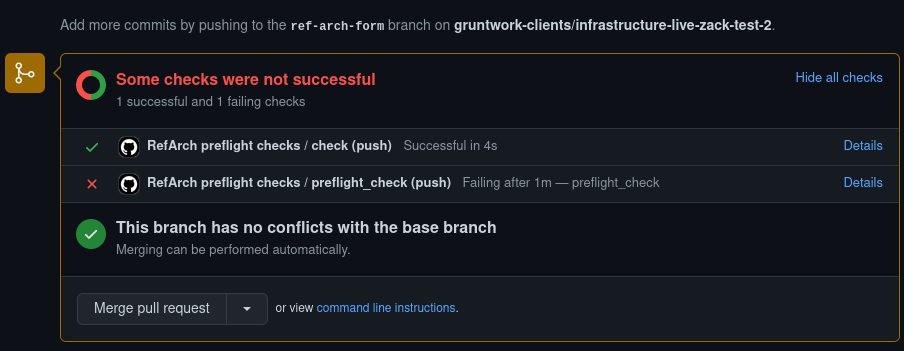 Gruntwork Reference Architecture preflight checks
Gruntwork Reference Architecture preflight checks
Preflight checks can take up to 4–5 minutes to complete after you push your commit. Any errors will be directly annotated on the exact line of your form that presents a blocking issue, so be sure to check the Files changed tab of your pull request to see them:
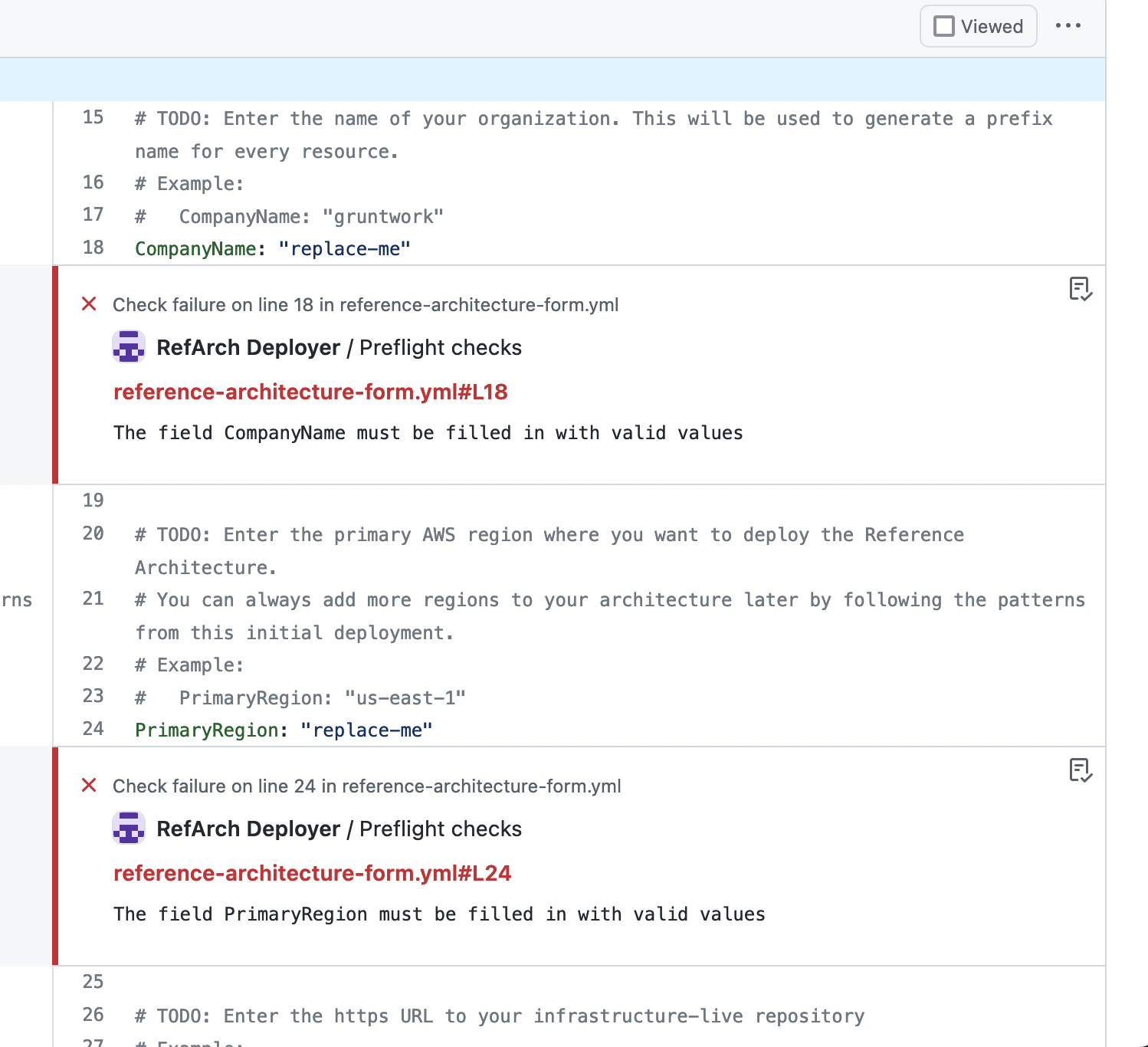 Gruntwork Ref Arch preflight checks on your pull request
Gruntwork Ref Arch preflight checks on your pull request
Fix any errors
In most cases, the error messages included in the preflight check annotations will provide sufficient information to remediate the underlying issue. If at any point you are confused or
need assistance, please reach out to us at support@gruntwork.io and we’ll be happy to assist you.
Commit and push your changes
Once you have fixed any issues flagged by preflight checks, you can make a new commit with your latest form changes and push it up to the same branch. This will trigger a re-run of preflight checks using your latest form data.
Merge your pull request
Once your preflight checks pass, meaning there are no more error annotations on your pull request
and the GitHub check itself is green, you can merge your pull request to the main branch.
Wait for your deployment to complete
Merging your ref-arch-form pull request to the main branch will automatically kick off the deployment process for your Reference Architecture. There’s nothing more for you to do at this point.
During deployment we ask that you do not log into, modify or interact with your Reference Architecture AWS accounts in any way or make any modifications to your infrastructure-live repo once you have merged your pull request.
Your deployment is now in Gruntwork engineers’ hands and we are notified of every single error your deployment encounters. We’ll work behind the scenes to complete your deployment, communicating with you via email or GitHub if we need any additional information or if we need you to perform any remediation steps to un-block your deployment.
Once your deployment completes, you’ll receive an automated email with next steps and a link to your Quick Start guide that has been written to your infrastructure-live repository.