AWS Config
This Terraform Module configures AWS Config, a service that allows you to assess, audit, and evaluate the configurations of your AWS resources. You can use AWS Config to ensure that AWS resources are configured in a manner that is in compliance with your company policies or regulatory requirements.
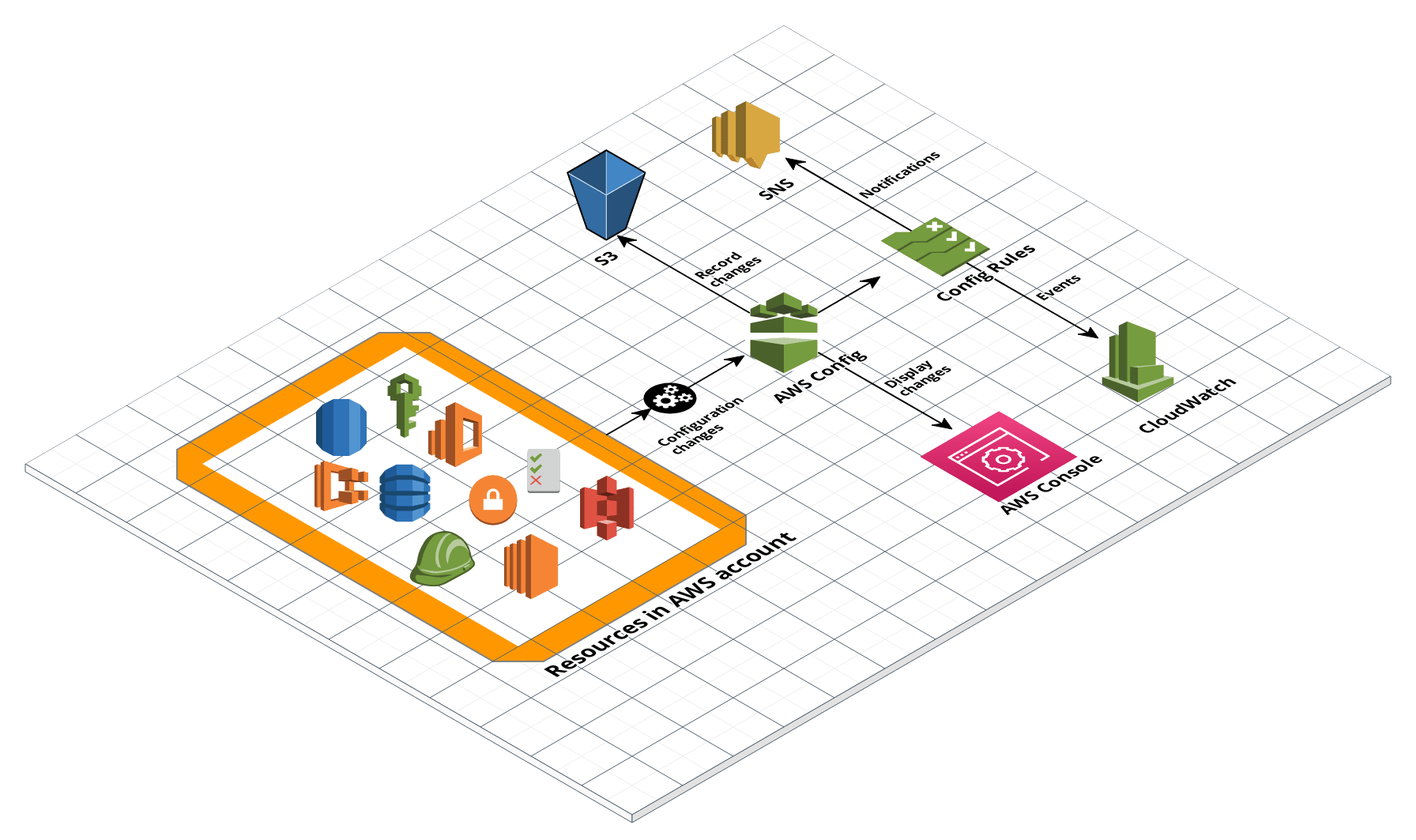 AWS Config Architecture
AWS Config Architecture
Features
-
Record snapshots of how your AWS resources are configured.
-
Create an S3 bucket to store AWS Config logs from multiple AWS accounts and regions.
-
Create a delivery channel to send notifications to an existing SNS topic, which can be used to alert you when configurations change.
-
Aggregate the output of AWS Config in multiple accounts to a single pane of glass.
Learn
Note
This repo is a part of the Gruntwork Infrastructure as Code Library, a collection of reusable, battle-tested, production ready infrastructure code. If you’ve never used the Infrastructure as Code Library before, make sure to read How to use the Gruntwork Infrastructure as Code Library!
Core concepts
Repo organization
-
modules: the main implementation code for this repo, broken down into multiple standalone, orthogonal submodules.
-
examples: This folder contains working examples of how to use the submodules.
-
test: Automated tests for the modules and examples.
Deploy
Non-production deployment (quick start for learning)
If you just want to try this repo out for experimenting and learning, check out the following resources:
- examples/aws-config: The
examples/aws-configfolder contains sample code optimized for learning, experimenting, and testing (but not production usage).
Production deployment
If you want to deploy this repo in production, check out the following resources:
- Coming soon. We have not yet added this module to the Acme example Reference Architecture.
Manage
Day-to-day operations
-
What does a configuration item look like, and how do I view it?
-
How does Config work with multiple AWS accounts and multiple regions?
Sample Usage
- Terraform
- Terragrunt
# ------------------------------------------------------------------------------------------------------
# DEPLOY GRUNTWORK'S AWS-CONFIG MODULE
# ------------------------------------------------------------------------------------------------------
module "aws_config" {
source = "git::git@github.com:gruntwork-io/terraform-aws-security.git//modules/aws-config?ref=v1.2.0"
# ----------------------------------------------------------------------------------------------------
# REQUIRED VARIABLES
# ----------------------------------------------------------------------------------------------------
# The name of the S3 Bucket where Config items will be stored. Can be in the
# same account or in another account.
s3_bucket_name = <string>
# ----------------------------------------------------------------------------------------------------
# OPTIONAL VARIABLES
# ----------------------------------------------------------------------------------------------------
# The S3 bucket where access logs for this bucket should be stored. Only used
# if access_logging_enabled is true.
access_logging_bucket = null
# A prefix (i.e., folder path) to use for all access logs stored in
# access_logging_bucket. Only used if access_logging_enabled is true.
access_logging_prefix = null
# Set to true to send the AWS Config data to another account (e.g., a logs
# account) for aggregation purposes. You must set the ID of that other account
# via the central_account_id variable. This redundant variable has to exist
# because Terraform does not allow computed data in count and for_each
# parameters and var.central_account_id may be computed if its the ID of a
# newly-created AWS account.
aggregate_config_data_in_external_account = false
# The ARN of the policy that is used to set the permissions boundary for the
# IAM role.
aws_config_iam_role_permissions_boundary = null
# For multi-account deployments, set this to the account ID of the central
# account in which the S3 bucket and SNS topic exist. Only used if
# aggregate_config_data_in_external_account is true.
central_account_id = null
# A name for the configuration recorder and delivery channel. If not provided,
# the name is set to 'default'.
config_name = null
# Set to true to create config aggregator, typically in the global recorder
# region of the security/central account. The variable is needed due to
# Terraform limitations, creating the aggregator conditionally based on AWS
# region might fail as 'aws_region' datasource might be deferred if the module
# has 'depend_on' on other resources.
create_config_aggregator = false
# Set to false to have this module skip creating resources. This weird
# parameter exists solely because Terraform does not support conditional
# modules. Therefore, this is a hack to allow you to conditionally decide if
# the resources in this module should be created or not.
create_resources = true
# The ID of the current AWS account. Normally, we can fetch this automatically
# using the aws_caller_identity data source, but due to Terraform limitations,
# in some rare situations, this data source returns the wrong ID, so this
# parameter needs to be passed manually. Most users can leave this value
# unset. See
# https://github.com/gruntwork-io/terraform-aws-security/pull/308#issuecomment-676561441
# for context.
current_account_id = null
# Optional KMS key to use for encrypting S3 objects on the AWS Config delivery
# channel for an externally managed S3 bucket. This must belong to the same
# region as the destination S3 bucket. If null, AWS Config will default to
# encrypting the delivered data with AES-256 encryption. Only used if
# var.should_create_s3_bucket is false - otherwise, var.kms_key_arn is used.
delivery_channel_kms_key_arn = null
# The frequency with which AWS Config delivers configuration snapshots. When
# null, defaults to the maximum execution frequency of each rule. Valid
# values: One_Hour | Three_Hours | Six_Hours | Twelve_Hours | TwentyFour_Hours
delivery_frequency = null
# When true, enable the AWS Config Configuration Aggregator on all regions
# regardless of what is passed into var.opt_in_regions.
enable_all_regions_for_config_aggregator = false
# Enables S3 server access logging which sends detailed records for the
# requests that are made to the bucket. Defaults to false.
enable_s3_server_access_logging = false
# If set to true, when you run 'terraform destroy', delete all objects from
# the bucket so that the bucket can be destroyed without error. Warning: these
# objects are not recoverable so only use this if you're absolutely sure you
# want to permanently delete everything!
force_destroy = false
# The region in which to create the global recorder for configuration of
# global resources such as IAM users, groups, roles, and policies.
global_recorder_region = "us-east-1"
# The name of an IAM role for Config service to assume. Must be unique within
# the AWS account.
iam_role_name = "AWS_ConfigRole"
# Optional KMS key to use for encrypting S3 objects AND the SNS topic. This is
# a backward compatible interface for configuring a single KMS key for both S3
# objects and the SNS topic. When null, falls back to using
# var.s3_bucket_kms_key_arn S3 buckets and var.sns_topic_kms_key_arn for SNS
# topics.
kms_key_arn = null
# For multi-account deployments, provide a list of AWS account IDs that should
# have permissions to write to the S3 bucket and publish to the SNS topic. Use
# this in conjunction with var.should_create_s3_bucket and var.sns_topic_name.
# If this is a child account, leave this list empty.
linked_accounts = []
# After this number of days, log files should be transitioned from S3 to
# Glacier. Enter 0 to never archive log data.
num_days_after_which_archive_log_data = 365
# After this number of days, log files should be deleted from S3. If null,
# never delete.
num_days_after_which_delete_log_data = 730
# Enables config aggregation in only the provided regions. If this list is
# empty, config aggregation will be enabled in all regions.
opt_in_regions = []
# Map of recording group configurations.
#
# See the official AWS provider documentation for futher context
# https://registry.terraform.io/providers/hashicorp/aws/latest/docs/resources/config_configuration_recorder#recording_group-configuration-block
#
# Each configuration can have the following parameters:
#
# all_supported bool (required):
# Whether to records configuration changes for every supported type of regional resource.
#
# include_global_resource_types bool (required):
# Whether to records configuration changes for every supported type of global resource.
#
# resource_types list(string) (required):
# List of resource types to record configuration changes for.
# Requires that all_supported is false and a recording_strategy of "INCLUSION_BY_RESOURCE_TYPES"
#
# recording_strategy object({}) (required):
# use_only list(string):
# The recording stratgy to use which can be one of:
# - "ALL_SUPPORTED_RESOURCE_TYPES"
# - "EXCLUSION_BY_RESOURCE_TYPES"
# - "INCLUSION_BY_RESOURCE_TYPES"
#
# exclusion_by_resource_types object({}) (optional):
# resource_types list(string):
# A list of resource types to exclude from recording.
# Requires that all_supported is false and a recording_strategy of "EXCLUSION_BY_RESOURCE_TYPES"
#
recording_groups = {"default_group":{"all_supported":true,"include_global_resource_types":true,"recording_strategy":{"use_only":"ALL_SUPPORTED_RESOURCE_TYPES"},"resource_types":[]}}
# The mode for AWS Config to record configuration changes.
#
# recording_frequency:
# The frequency with which AWS Config records configuration changes (service defaults to CONTINUOUS).
# - CONTINUOUS
# - DAILY
#
# You can also override the recording frequency for specific resource types.
# recording_mode_override:
# description:
# A description for the override.
# recording_frequency:
# The frequency with which AWS Config records configuration changes for the specified resource types.
# - CONTINUOUS
# - DAILY
# resource_types:
# A list of resource types for which AWS Config records configuration changes. For example, AWS::EC2::Instance.
#
# See the following for more information:
# https://docs.aws.amazon.com/config/latest/developerguide/stop-start-recorder.html
#
# /*
# recording_mode = {
# recording_frequency = "DAILY"
# recording_mode_override = {
# description = "Override for specific resource types"
# recording_frequency = "CONTINUOUS"
# resource_types = ["AWS::EC2::Instance"]
# }
# }
# */
#
recording_mode = null
# Set to true to enable replication for this bucket. You can set the role to
# use for replication using the replication_role parameter and the rules for
# replication using the replication_rules parameter.
replication_enabled = false
# The ARN of the IAM role for Amazon S3 to assume when replicating objects.
# Only used if replication_enabled is set to true.
replication_role = null
# The rules for managing replication. Only used if replication_enabled is set
# to true. This should be a map, where the key is a unique ID for each
# replication rule and the value is an object of the form explained in a
# comment above.
replication_rules = {}
# Optional KMS key to use for encrypting S3 objects on the AWS Config bucket,
# when the S3 bucket is created within this module
# (var.should_create_s3_bucket is true). For encrypting S3 objects on delivery
# for an externally managed S3 bucket, refer to the
# var.delivery_channel_kms_key_arn input variable. If null, data in S3 will be
# encrypted using the default aws/s3 key. If provided, the key policy of the
# provided key must permit the IAM role used by AWS Config. See
# https://docs.aws.amazon.com/sns/latest/dg/sns-key-management.html.
s3_bucket_kms_key_arn = null
# Enable MFA delete for either 'Change the versioning state of your bucket' or
# 'Permanently delete an object version'. This setting only applies to the
# bucket used to storage AWS Config data. This cannot be used to toggle this
# setting but is available to allow managed buckets to reflect the state in
# AWS. For instructions on how to enable MFA Delete, check out the README from
# the private-s3-bucket module. CIS v1.4 requires this variable to be true. If
# you do not wish to be CIS-compliant, you can set it to false.
s3_mfa_delete = false
# A prefix to use when storing Config objects in S3. This will be the
# beginning of the path in the S3 object. For example: <s3 bucket
# name>:/<prefix>/AWSLogs/<account ID>/Config/*. If this variable is null (the
# default), the path will not include any prefix: e.g., it'll be <s3 bucket
# name>:/AWSLogs/<account ID>/Config/*.
s3_object_prefix = null
# If set to true, attach an IAM policy, to the AWS Config IAM role that allows
# the role to publish messages to the SNS topic defined by either
# `sns_topic_name` or `sns_topic_arn`. Set to false if an SNS topic is not
# used.
should_attach_sns_policy = true
# If set to true, create an IAM role for AWS Config. Customize the name of the
# role by setting iam_role_name. If set to false, the name passed in
# iam_role_name must already exist.
should_create_iam_role = true
# If set to true, create an S3 bucket for delivering Config objectts. Defaults
# to true.
should_create_s3_bucket = true
# The ARN of an existing SNS topic. Can be in the same account or another
# account. To create a new topic, set sns_topic_name. One of var.sns_topic_arn
# or var.sns_topic_name are required. This module does not support creating
# AWS Config without an SNS topic.
sns_topic_arn = null
# The ID of an AWS-managed(default) or customer-managed customer master key
# (CMK) to use for encrypting the Amazon SNS topic (var.sns_topic_name is
# non-null). Specify null explicitly to disable encryption of SNS topic.
sns_topic_kms_key_arn = "alias/aws/sns"
# If set, creates an SNS topic to which Config notifications will be
# delivered. To provide an existing topic, set sns_topic_arn. One of
# var.sns_topic_arn or var.sns_topic_name are required. One of
# var.sns_topic_arn or var.sns_topic_name are required. This module does not
# support creating AWS Config without an SNS topic.
sns_topic_name = null
# A map of tags to apply to the S3 Bucket. The key is the tag name and the
# value is the tag value.
tags = {}
# Toggle if the recording_group should be setup using the
# var.global_recorder_region (true) or if the recording_group will be setup
# for each entry in var.recording_groups (false). Defaults to true.
use_global_record_region = true
# When true, all IAM policies will be managed as dedicated policies rather
# than inline policies attached to the IAM roles. Dedicated managed policies
# are friendlier to automated policy checkers, which may scan a single
# resource for findings. As such, it is important to avoid inline policies
# when targeting compliance with various security standards.
use_managed_iam_policies = true
}
# ------------------------------------------------------------------------------------------------------
# DEPLOY GRUNTWORK'S AWS-CONFIG MODULE
# ------------------------------------------------------------------------------------------------------
terraform {
source = "git::git@github.com:gruntwork-io/terraform-aws-security.git//modules/aws-config?ref=v1.2.0"
}
inputs = {
# ----------------------------------------------------------------------------------------------------
# REQUIRED VARIABLES
# ----------------------------------------------------------------------------------------------------
# The name of the S3 Bucket where Config items will be stored. Can be in the
# same account or in another account.
s3_bucket_name = <string>
# ----------------------------------------------------------------------------------------------------
# OPTIONAL VARIABLES
# ----------------------------------------------------------------------------------------------------
# The S3 bucket where access logs for this bucket should be stored. Only used
# if access_logging_enabled is true.
access_logging_bucket = null
# A prefix (i.e., folder path) to use for all access logs stored in
# access_logging_bucket. Only used if access_logging_enabled is true.
access_logging_prefix = null
# Set to true to send the AWS Config data to another account (e.g., a logs
# account) for aggregation purposes. You must set the ID of that other account
# via the central_account_id variable. This redundant variable has to exist
# because Terraform does not allow computed data in count and for_each
# parameters and var.central_account_id may be computed if its the ID of a
# newly-created AWS account.
aggregate_config_data_in_external_account = false
# The ARN of the policy that is used to set the permissions boundary for the
# IAM role.
aws_config_iam_role_permissions_boundary = null
# For multi-account deployments, set this to the account ID of the central
# account in which the S3 bucket and SNS topic exist. Only used if
# aggregate_config_data_in_external_account is true.
central_account_id = null
# A name for the configuration recorder and delivery channel. If not provided,
# the name is set to 'default'.
config_name = null
# Set to true to create config aggregator, typically in the global recorder
# region of the security/central account. The variable is needed due to
# Terraform limitations, creating the aggregator conditionally based on AWS
# region might fail as 'aws_region' datasource might be deferred if the module
# has 'depend_on' on other resources.
create_config_aggregator = false
# Set to false to have this module skip creating resources. This weird
# parameter exists solely because Terraform does not support conditional
# modules. Therefore, this is a hack to allow you to conditionally decide if
# the resources in this module should be created or not.
create_resources = true
# The ID of the current AWS account. Normally, we can fetch this automatically
# using the aws_caller_identity data source, but due to Terraform limitations,
# in some rare situations, this data source returns the wrong ID, so this
# parameter needs to be passed manually. Most users can leave this value
# unset. See
# https://github.com/gruntwork-io/terraform-aws-security/pull/308#issuecomment-676561441
# for context.
current_account_id = null
# Optional KMS key to use for encrypting S3 objects on the AWS Config delivery
# channel for an externally managed S3 bucket. This must belong to the same
# region as the destination S3 bucket. If null, AWS Config will default to
# encrypting the delivered data with AES-256 encryption. Only used if
# var.should_create_s3_bucket is false - otherwise, var.kms_key_arn is used.
delivery_channel_kms_key_arn = null
# The frequency with which AWS Config delivers configuration snapshots. When
# null, defaults to the maximum execution frequency of each rule. Valid
# values: One_Hour | Three_Hours | Six_Hours | Twelve_Hours | TwentyFour_Hours
delivery_frequency = null
# When true, enable the AWS Config Configuration Aggregator on all regions
# regardless of what is passed into var.opt_in_regions.
enable_all_regions_for_config_aggregator = false
# Enables S3 server access logging which sends detailed records for the
# requests that are made to the bucket. Defaults to false.
enable_s3_server_access_logging = false
# If set to true, when you run 'terraform destroy', delete all objects from
# the bucket so that the bucket can be destroyed without error. Warning: these
# objects are not recoverable so only use this if you're absolutely sure you
# want to permanently delete everything!
force_destroy = false
# The region in which to create the global recorder for configuration of
# global resources such as IAM users, groups, roles, and policies.
global_recorder_region = "us-east-1"
# The name of an IAM role for Config service to assume. Must be unique within
# the AWS account.
iam_role_name = "AWS_ConfigRole"
# Optional KMS key to use for encrypting S3 objects AND the SNS topic. This is
# a backward compatible interface for configuring a single KMS key for both S3
# objects and the SNS topic. When null, falls back to using
# var.s3_bucket_kms_key_arn S3 buckets and var.sns_topic_kms_key_arn for SNS
# topics.
kms_key_arn = null
# For multi-account deployments, provide a list of AWS account IDs that should
# have permissions to write to the S3 bucket and publish to the SNS topic. Use
# this in conjunction with var.should_create_s3_bucket and var.sns_topic_name.
# If this is a child account, leave this list empty.
linked_accounts = []
# After this number of days, log files should be transitioned from S3 to
# Glacier. Enter 0 to never archive log data.
num_days_after_which_archive_log_data = 365
# After this number of days, log files should be deleted from S3. If null,
# never delete.
num_days_after_which_delete_log_data = 730
# Enables config aggregation in only the provided regions. If this list is
# empty, config aggregation will be enabled in all regions.
opt_in_regions = []
# Map of recording group configurations.
#
# See the official AWS provider documentation for futher context
# https://registry.terraform.io/providers/hashicorp/aws/latest/docs/resources/config_configuration_recorder#recording_group-configuration-block
#
# Each configuration can have the following parameters:
#
# all_supported bool (required):
# Whether to records configuration changes for every supported type of regional resource.
#
# include_global_resource_types bool (required):
# Whether to records configuration changes for every supported type of global resource.
#
# resource_types list(string) (required):
# List of resource types to record configuration changes for.
# Requires that all_supported is false and a recording_strategy of "INCLUSION_BY_RESOURCE_TYPES"
#
# recording_strategy object({}) (required):
# use_only list(string):
# The recording stratgy to use which can be one of:
# - "ALL_SUPPORTED_RESOURCE_TYPES"
# - "EXCLUSION_BY_RESOURCE_TYPES"
# - "INCLUSION_BY_RESOURCE_TYPES"
#
# exclusion_by_resource_types object({}) (optional):
# resource_types list(string):
# A list of resource types to exclude from recording.
# Requires that all_supported is false and a recording_strategy of "EXCLUSION_BY_RESOURCE_TYPES"
#
recording_groups = {"default_group":{"all_supported":true,"include_global_resource_types":true,"recording_strategy":{"use_only":"ALL_SUPPORTED_RESOURCE_TYPES"},"resource_types":[]}}
# The mode for AWS Config to record configuration changes.
#
# recording_frequency:
# The frequency with which AWS Config records configuration changes (service defaults to CONTINUOUS).
# - CONTINUOUS
# - DAILY
#
# You can also override the recording frequency for specific resource types.
# recording_mode_override:
# description:
# A description for the override.
# recording_frequency:
# The frequency with which AWS Config records configuration changes for the specified resource types.
# - CONTINUOUS
# - DAILY
# resource_types:
# A list of resource types for which AWS Config records configuration changes. For example, AWS::EC2::Instance.
#
# See the following for more information:
# https://docs.aws.amazon.com/config/latest/developerguide/stop-start-recorder.html
#
# /*
# recording_mode = {
# recording_frequency = "DAILY"
# recording_mode_override = {
# description = "Override for specific resource types"
# recording_frequency = "CONTINUOUS"
# resource_types = ["AWS::EC2::Instance"]
# }
# }
# */
#
recording_mode = null
# Set to true to enable replication for this bucket. You can set the role to
# use for replication using the replication_role parameter and the rules for
# replication using the replication_rules parameter.
replication_enabled = false
# The ARN of the IAM role for Amazon S3 to assume when replicating objects.
# Only used if replication_enabled is set to true.
replication_role = null
# The rules for managing replication. Only used if replication_enabled is set
# to true. This should be a map, where the key is a unique ID for each
# replication rule and the value is an object of the form explained in a
# comment above.
replication_rules = {}
# Optional KMS key to use for encrypting S3 objects on the AWS Config bucket,
# when the S3 bucket is created within this module
# (var.should_create_s3_bucket is true). For encrypting S3 objects on delivery
# for an externally managed S3 bucket, refer to the
# var.delivery_channel_kms_key_arn input variable. If null, data in S3 will be
# encrypted using the default aws/s3 key. If provided, the key policy of the
# provided key must permit the IAM role used by AWS Config. See
# https://docs.aws.amazon.com/sns/latest/dg/sns-key-management.html.
s3_bucket_kms_key_arn = null
# Enable MFA delete for either 'Change the versioning state of your bucket' or
# 'Permanently delete an object version'. This setting only applies to the
# bucket used to storage AWS Config data. This cannot be used to toggle this
# setting but is available to allow managed buckets to reflect the state in
# AWS. For instructions on how to enable MFA Delete, check out the README from
# the private-s3-bucket module. CIS v1.4 requires this variable to be true. If
# you do not wish to be CIS-compliant, you can set it to false.
s3_mfa_delete = false
# A prefix to use when storing Config objects in S3. This will be the
# beginning of the path in the S3 object. For example: <s3 bucket
# name>:/<prefix>/AWSLogs/<account ID>/Config/*. If this variable is null (the
# default), the path will not include any prefix: e.g., it'll be <s3 bucket
# name>:/AWSLogs/<account ID>/Config/*.
s3_object_prefix = null
# If set to true, attach an IAM policy, to the AWS Config IAM role that allows
# the role to publish messages to the SNS topic defined by either
# `sns_topic_name` or `sns_topic_arn`. Set to false if an SNS topic is not
# used.
should_attach_sns_policy = true
# If set to true, create an IAM role for AWS Config. Customize the name of the
# role by setting iam_role_name. If set to false, the name passed in
# iam_role_name must already exist.
should_create_iam_role = true
# If set to true, create an S3 bucket for delivering Config objectts. Defaults
# to true.
should_create_s3_bucket = true
# The ARN of an existing SNS topic. Can be in the same account or another
# account. To create a new topic, set sns_topic_name. One of var.sns_topic_arn
# or var.sns_topic_name are required. This module does not support creating
# AWS Config without an SNS topic.
sns_topic_arn = null
# The ID of an AWS-managed(default) or customer-managed customer master key
# (CMK) to use for encrypting the Amazon SNS topic (var.sns_topic_name is
# non-null). Specify null explicitly to disable encryption of SNS topic.
sns_topic_kms_key_arn = "alias/aws/sns"
# If set, creates an SNS topic to which Config notifications will be
# delivered. To provide an existing topic, set sns_topic_arn. One of
# var.sns_topic_arn or var.sns_topic_name are required. One of
# var.sns_topic_arn or var.sns_topic_name are required. This module does not
# support creating AWS Config without an SNS topic.
sns_topic_name = null
# A map of tags to apply to the S3 Bucket. The key is the tag name and the
# value is the tag value.
tags = {}
# Toggle if the recording_group should be setup using the
# var.global_recorder_region (true) or if the recording_group will be setup
# for each entry in var.recording_groups (false). Defaults to true.
use_global_record_region = true
# When true, all IAM policies will be managed as dedicated policies rather
# than inline policies attached to the IAM roles. Dedicated managed policies
# are friendlier to automated policy checkers, which may scan a single
# resource for findings. As such, it is important to avoid inline policies
# when targeting compliance with various security standards.
use_managed_iam_policies = true
}
Reference
- Inputs
- Outputs
Required
s3_bucket_namestringThe name of the S3 Bucket where Config items will be stored. Can be in the same account or in another account.
Optional
access_logging_bucketstringThe S3 bucket where access logs for this bucket should be stored. Only used if access_logging_enabled is true.
nullaccess_logging_prefixstringA prefix (i.e., folder path) to use for all access logs stored in access_logging_bucket. Only used if access_logging_enabled is true.
nullSet to true to send the AWS Config data to another account (e.g., a logs account) for aggregation purposes. You must set the ID of that other account via the central_account_id variable. This redundant variable has to exist because Terraform does not allow computed data in count and for_each parameters and central_account_id may be computed if its the ID of a newly-created AWS account.
falseThe ARN of the policy that is used to set the permissions boundary for the IAM role.
nullcentral_account_idstringFor multi-account deployments, set this to the account ID of the central account in which the S3 bucket and SNS topic exist. Only used if aggregate_config_data_in_external_account is true.
nullconfig_namestringA name for the configuration recorder and delivery channel. If not provided, the name is set to 'default'.
nullSet to true to create config aggregator, typically in the global recorder region of the security/central account. The variable is needed due to Terraform limitations, creating the aggregator conditionally based on AWS region might fail as 'aws_region' datasource might be deferred if the module has 'depend_on' on other resources.
falsecreate_resourcesboolSet to false to have this module skip creating resources. This weird parameter exists solely because Terraform does not support conditional modules. Therefore, this is a hack to allow you to conditionally decide if the resources in this module should be created or not.
truecurrent_account_idstringThe ID of the current AWS account. Normally, we can fetch this automatically using the aws_caller_identity data source, but due to Terraform limitations, in some rare situations, this data source returns the wrong ID, so this parameter needs to be passed manually. Most users can leave this value unset. See https://github.com/gruntwork-io/terraform-aws-security/pull/308#issuecomment-676561441 for context.
nullOptional KMS key to use for encrypting S3 objects on the AWS Config delivery channel for an externally managed S3 bucket. This must belong to the same region as the destination S3 bucket. If null, AWS Config will default to encrypting the delivered data with AES-256 encryption. Only used if should_create_s3_bucket is false - otherwise, kms_key_arn is used.
nulldelivery_frequencystringThe frequency with which AWS Config delivers configuration snapshots. When null, defaults to the maximum execution frequency of each rule. Valid values: One_Hour | Three_Hours | Six_Hours | Twelve_Hours | TwentyFour_Hours
nullWhen true, enable the AWS Config Configuration Aggregator on all regions regardless of what is passed into opt_in_regions.
falseEnables S3 server access logging which sends detailed records for the requests that are made to the bucket. Defaults to false.
falseforce_destroyboolIf set to true, when you run 'terraform destroy', delete all objects from the bucket so that the bucket can be destroyed without error. Warning: these objects are not recoverable so only use this if you're absolutely sure you want to permanently delete everything!
falseglobal_recorder_regionstringThe region in which to create the global recorder for configuration of global resources such as IAM users, groups, roles, and policies.
"us-east-1"iam_role_namestringThe name of an IAM role for Config service to assume. Must be unique within the AWS account.
"AWS_ConfigRole"kms_key_arnstringOptional KMS key to use for encrypting S3 objects AND the SNS topic. This is a backward compatible interface for configuring a single KMS key for both S3 objects and the SNS topic. When null, falls back to using s3_bucket_kms_key_arn S3 buckets and sns_topic_kms_key_arn for SNS topics.
nulllinked_accountslist(string)For multi-account deployments, provide a list of AWS account IDs that should have permissions to write to the S3 bucket and publish to the SNS topic. Use this in conjunction with should_create_s3_bucket and sns_topic_name. If this is a child account, leave this list empty.
[]After this number of days, log files should be transitioned from S3 to Glacier. Enter 0 to never archive log data.
365After this number of days, log files should be deleted from S3. If null, never delete.
730opt_in_regionslist(string)Enables config aggregation in only the provided regions. If this list is empty, config aggregation will be enabled in all regions.
[]recording_groupsmap(object(…))Map of recording group configurations.
See the official AWS provider documentation for futher context https://registry.terraform.io/providers/hashicorp/aws/latest/docs/resources/config_configuration_recorder#recording_group-configuration-block
Each configuration can have the following parameters:
all_supported bool (required): Whether to records configuration changes for every supported type of regional resource.
include_global_resource_types bool (required): Whether to records configuration changes for every supported type of global resource.
resource_types list(string) (required): List of resource types to record configuration changes for. Requires that all_supported is false and a recording_strategy of 'INCLUSION_BY_RESOURCE_TYPES'
recording_strategy object({}) (required): use_only list(string): The recording stratgy to use which can be one of:
- 'ALL_SUPPORTED_RESOURCE_TYPES'
- 'EXCLUSION_BY_RESOURCE_TYPES'
- 'INCLUSION_BY_RESOURCE_TYPES'
exclusion_by_resource_types object({}) (optional): resource_types list(string): A list of resource types to exclude from recording. Requires that all_supported is false and a recording_strategy of 'EXCLUSION_BY_RESOURCE_TYPES'
map(object({
all_supported = bool
include_global_resource_types = bool
resource_types = list(string)
recording_strategy = object({
use_only = string
})
exclusion_by_resource_types = optional(object({
resource_types = list(string)
}))
}))
{
default_group = {
all_supported = true,
include_global_resource_types = true,
recording_strategy = {
use_only = "ALL_SUPPORTED_RESOURCE_TYPES"
},
resource_types = []
}
}
recording_modeobject(…)The mode for AWS Config to record configuration changes.
recording_frequency: The frequency with which AWS Config records configuration changes (service defaults to CONTINUOUS).
- CONTINUOUS
- DAILY
You can also override the recording frequency for specific resource types. recording_mode_override: description: A description for the override. recording_frequency: The frequency with which AWS Config records configuration changes for the specified resource types.
- CONTINUOUS
- DAILY resource_types: A list of resource types for which AWS Config records configuration changes. For example, AWS::EC2::Instance.
See the following for more information: https://docs.aws.amazon.com/config/latest/developerguide/stop-start-recorder.html
recording_mode = {
recording_frequency = 'DAILY'
recording_mode_override = {
description = 'Override for specific resource types'
recording_frequency = 'CONTINUOUS'
resource_types = ['AWS::EC2::Instance']
}
}
object({
recording_frequency = string
recording_mode_override = optional(object({
description = string
recording_frequency = string
resource_types = list(string)
}))
})
nullSet to true to enable replication for this bucket. You can set the role to use for replication using the replication_role parameter and the rules for replication using the replication_rules parameter.
falsereplication_rolestringThe ARN of the IAM role for Amazon S3 to assume when replicating objects. Only used if replication_enabled is set to true.
nullThe rules for managing replication. Only used if replication_enabled is set to true. This should be a map, where the key is a unique ID for each replication rule and the value is an object of the form explained in a comment above.
Any types represent complex values of variable type. For details, please consult `variables.tf` in the source repo.
{}Example
{
ExampleConfig = {
prefix = "config/"
status = "Enabled"
destination_bucket = "arn:aws:s3:::my-destination-bucket"
destination_storage_class = "STANDARD"
}
}
Details
Ideally, this would be a list(object({...})), but the Terraform object type constraint doesn't support optional
parameters, whereas replication rules have many optional params. And we can't even use list(any), as the Terraform
list type constraint requires all values to have the same type ("shape"), but as each object in the list may specify
different optional params, this won't work either. So, sadly, we are forced to fall back to "any."
s3_bucket_kms_key_arnstringOptional KMS key to use for encrypting S3 objects on the AWS Config bucket, when the S3 bucket is created within this module (should_create_s3_bucket is true). For encrypting S3 objects on delivery for an externally managed S3 bucket, refer to the delivery_channel_kms_key_arn input variable. If null, data in S3 will be encrypted using the default aws/s3 key. If provided, the key policy of the provided key must permit the IAM role used by AWS Config. See https://docs.aws.amazon.com/sns/latest/dg/sns-key-management.html.
nulls3_mfa_deleteboolEnable MFA delete for either 'Change the versioning state of your bucket' or 'Permanently delete an object version'. This setting only applies to the bucket used to storage AWS Config data. This cannot be used to toggle this setting but is available to allow managed buckets to reflect the state in AWS. For instructions on how to enable MFA Delete, check out the README from the private-s3-bucket module. CIS v1.4 requires this variable to be true. If you do not wish to be CIS-compliant, you can set it to false.
falses3_object_prefixstringA prefix to use when storing Config objects in S3. This will be the beginning of the path in the S3 object. For example: <s3 bucket name>:/<prefix>/AWSLogs/<account ID>/Config/. If this variable is null (the default), the path will not include any prefix: e.g., it'll be <s3 bucket name>:/AWSLogs/<account ID>/Config/.
nullIf set to true, attach an IAM policy, to the AWS Config IAM role that allows the role to publish messages to the SNS topic defined by either sns_topic_name or sns_topic_arn. Set to false if an SNS topic is not used.
trueIf set to true, create an IAM role for AWS Config. Customize the name of the role by setting iam_role_name. If set to false, the name passed in iam_role_name must already exist.
trueIf set to true, create an S3 bucket for delivering Config objectts. Defaults to true.
truesns_topic_arnstringThe ARN of an existing SNS topic. Can be in the same account or another account. To create a new topic, set sns_topic_name. One of sns_topic_arn or sns_topic_name are required. This module does not support creating AWS Config without an SNS topic.
nullsns_topic_kms_key_arnstringThe ID of an AWS-managed(default) or customer-managed customer master key (CMK) to use for encrypting the Amazon SNS topic (sns_topic_name is non-null). Specify null explicitly to disable encryption of SNS topic.
"alias/aws/sns"sns_topic_namestringIf set, creates an SNS topic to which Config notifications will be delivered. To provide an existing topic, set sns_topic_arn. One of sns_topic_arn or sns_topic_name are required. One of sns_topic_arn or sns_topic_name are required. This module does not support creating AWS Config without an SNS topic.
nulltagsmap(string)A map of tags to apply to the S3 Bucket. The key is the tag name and the value is the tag value.
{}Toggle if the recording_group should be setup using the global_recorder_region (true) or if the recording_group will be setup for each entry in recording_groups (false). Defaults to true.
trueWhen true, all IAM policies will be managed as dedicated policies rather than inline policies attached to the IAM roles. Dedicated managed policies are friendlier to automated policy checkers, which may scan a single resource for findings. As such, it is important to avoid inline policies when targeting compliance with various security standards.
trueThe name of the configuration recorder.
The ARN of the IAM role used by the config recorder.
The name of the IAM role used by the config recorder.
The ARN of the S3 bucket used by AWS Config to store configuration items.
The name of the S3 bucket used by AWS Config to store configuration items.
The ARN of the SNS topic to which Config delivers notifications.