Transit Gateway Terraform Module
This Terraform module creates a transit gateway resource. A transit gateway is an effective method of connecting multiple VPCs, Direct Connects, VPNs, and other networks. Transit gateways are also a good way to connect VPCs to shared services, such as NAT gateways, firewalls, and other security appliances. By using a transit gateway, the number of connections to and from VPCs can be reduced, which reduces the number of routes that need to be managed.
See VPC Core Concepts for more information on the core networking components and topologies.
Usage
For usage examples, check out the examples folder.
What's a Transit Gateway?
A Transit Gateway acts as a Regional virtual router for traffic flowing between your Virtual Private Clouds (VPCs) and on-premises networks. Transit Gateway simplifies how customers interconnect their networks to scale their AWS workloads. Transit Gateway reduces the number of connections needed to connect many VPCs, AWS accounts, and on-premises networks. Transit Gateway can also be used to isolate workloads by attaching VPCs and on-premises networks to different route tables which can send traffic to security appliances, such as virtual firewalls.
Transit Gateway vs VPC peering
Transit Gateway solves the complexity involved with creating and managing multiple VPC peering connections at scale. Transit Gateway's should be utilized whenever connectivity is required with more than two VPCs. Transit Gateway's allow for far more flexibility in future networking decisions and are much easier to manage.
VPC Peering
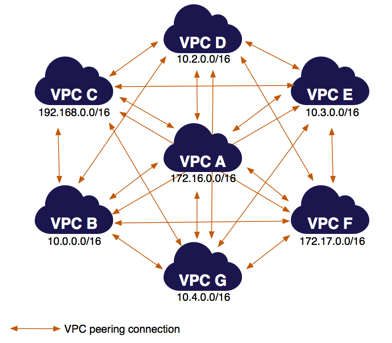 VPCs Peering
VPCs Peering
Credits many-vpcs-full-access
Transit Gateway
A network without AWS Transit Gateway will often look like

However, with AWS Transit Gateway it will be more like
 AWS topology diagram showing a centralized transit gateway acting as the router
AWS topology diagram showing a centralized transit gateway acting as the router
Credits Transit Gateway
How To
What follows are the steps required to configure Transit Gateway resources within your environment(s).
Create a Network Between Same Region/Same Account
- Create the Transit Gateway
- Attach your VPCs to your Transit Gateway
- Add routes between the Transit Gateway and your VPCs
Create a Network Between Different Regions or Different Accounts
- Create the Transit Gateway in the first region/account
- Create the Transit Gateway in the second region/account
- Create a Transit Gateway Peering Connection between the two Transit Gateways
- The peering option can be implemented using this module along with transit-gateway-peering-attachment & transit-gateway-peering-attachment-accepter modules. See VPC Core Concepts for more information on the core networking components and topologies.
- Attach your VPCs to your Transit Gateway
- Add routes between the Transit Gateways and your VPCs
Requirements
| Name | Version |
|---|---|
| terraform | >= 1.0.0 |
| aws | >= 4.5.0 |
Providers
| Name | Version |
|---|---|
| aws | >= 4.5.0 |
Modules
No modules.
Resources
| Name | Type |
|---|---|
| aws_ec2_transit_gateway.this | resource |
Inputs
| Name | Description | Type | Default | Required |
|---|---|---|---|---|
| amazon_side_asn | Private Autonomous System Number (ASN) for the Amazon side of a BGP session. The range is 64512 to 65534 for 16-bit ASNs and 4200000000 to 4294967294 for 32-bit ASNs. The default is 64512. | number | 64512 | no |
| custom_tags | (Optional) A map of tags to apply to all resources when applicable. The key is the tag name and the value is the tag value. Note that the tag 'Name' is automatically added by this module but may be optionally overwritten by this variable. | map(string) | {} | no |
| description | Description of the EC2 Transit Gateway | string | null | no |
| enable_auto_accept_shared_attachments | Whether resource attachment requests are automatically accepted. Default is false. | bool | false | no |
| enable_default_route_table_association | Whether resource attachments are automatically associated with the default route table. Default is true. | bool | true | no |
| enable_default_route_table_propagation | Whether transit gateway attachments automatically propagate routes to the default route table. Default is true. | bool | true | no |
| enable_dns_support | Whether DNS support is enabled on the transit gateway. Default to true. | bool | true | no |
| enable_multicast_support | Whether multicast is enabled on the transit gateway. Default is false. | bool | false | no |
| enable_vpn_ecmp_support | Whether VPN Equal Cost Multipath Protocol support is enabled on the transit gateway. Default is true. | bool | true | no |
| name | The name of the Transit Gateway | string | n/a | yes |
| transit_gateway_cidr_blocks | List of IPv4 or IPv6 CIDR blocks to use for the transit gateway. Must be a size /24 CIDR block or larger for IPv4, or a size /64 CIDR block or larger for IPv6. | list(string) | null | no |
Outputs
| Name | Description |
|---|---|
| default_route_table_id | Transit Gateway default route table identifier. |
| id | Transit Gateway identifier. |
Sample Usage
- Terraform
- Terragrunt
# ------------------------------------------------------------------------------------------------------
# DEPLOY GRUNTWORK'S TRANSIT-GATEWAY MODULE
# ------------------------------------------------------------------------------------------------------
module "transit_gateway" {
source = "git::git@github.com:gruntwork-io/terraform-aws-vpc.git//modules/transit-gateway?ref=v0.28.11"
# ----------------------------------------------------------------------------------------------------
# REQUIRED VARIABLES
# ----------------------------------------------------------------------------------------------------
# The name of the Transit Gateway
name = <string>
# ----------------------------------------------------------------------------------------------------
# OPTIONAL VARIABLES
# ----------------------------------------------------------------------------------------------------
# Private Autonomous System Number (ASN) for the Amazon side of a BGP session.
# The range is 64512 to 65534 for 16-bit ASNs and 4200000000 to 4294967294 for
# 32-bit ASNs. The default is 64512.
amazon_side_asn = 64512
# (Optional) A map of tags to apply to all resources when applicable. The key
# is the tag name and the value is the tag value. Note that the tag 'Name' is
# automatically added by this module but may be optionally overwritten by this
# variable.
custom_tags = {}
# Description of the EC2 Transit Gateway
description = null
# Whether resource attachment requests are automatically accepted. Default is
# false.
enable_auto_accept_shared_attachments = false
# Whether resource attachments are automatically associated with the default
# route table. Default is true.
enable_default_route_table_association = true
# Whether transit gateway attachments automatically propagate routes to the
# default route table. Default is true.
enable_default_route_table_propagation = true
# Whether DNS support is enabled on the transit gateway. Default to true.
enable_dns_support = true
# Whether multicast is enabled on the transit gateway. Default is false.
enable_multicast_support = false
# Whether VPN Equal Cost Multipath Protocol support is enabled on the transit
# gateway. Default is true.
enable_vpn_ecmp_support = true
# Whether Security Group Referencing Support is enabled. Valid values:
# disable, enable. Default value: disable.
security_group_referencing_support = "disable"
# List of IPv4 or IPv6 CIDR blocks to use for the transit gateway. Must be a
# size /24 CIDR block or larger for IPv4, or a size /64 CIDR block or larger
# for IPv6.
transit_gateway_cidr_blocks = null
}
# ------------------------------------------------------------------------------------------------------
# DEPLOY GRUNTWORK'S TRANSIT-GATEWAY MODULE
# ------------------------------------------------------------------------------------------------------
terraform {
source = "git::git@github.com:gruntwork-io/terraform-aws-vpc.git//modules/transit-gateway?ref=v0.28.11"
}
inputs = {
# ----------------------------------------------------------------------------------------------------
# REQUIRED VARIABLES
# ----------------------------------------------------------------------------------------------------
# The name of the Transit Gateway
name = <string>
# ----------------------------------------------------------------------------------------------------
# OPTIONAL VARIABLES
# ----------------------------------------------------------------------------------------------------
# Private Autonomous System Number (ASN) for the Amazon side of a BGP session.
# The range is 64512 to 65534 for 16-bit ASNs and 4200000000 to 4294967294 for
# 32-bit ASNs. The default is 64512.
amazon_side_asn = 64512
# (Optional) A map of tags to apply to all resources when applicable. The key
# is the tag name and the value is the tag value. Note that the tag 'Name' is
# automatically added by this module but may be optionally overwritten by this
# variable.
custom_tags = {}
# Description of the EC2 Transit Gateway
description = null
# Whether resource attachment requests are automatically accepted. Default is
# false.
enable_auto_accept_shared_attachments = false
# Whether resource attachments are automatically associated with the default
# route table. Default is true.
enable_default_route_table_association = true
# Whether transit gateway attachments automatically propagate routes to the
# default route table. Default is true.
enable_default_route_table_propagation = true
# Whether DNS support is enabled on the transit gateway. Default to true.
enable_dns_support = true
# Whether multicast is enabled on the transit gateway. Default is false.
enable_multicast_support = false
# Whether VPN Equal Cost Multipath Protocol support is enabled on the transit
# gateway. Default is true.
enable_vpn_ecmp_support = true
# Whether Security Group Referencing Support is enabled. Valid values:
# disable, enable. Default value: disable.
security_group_referencing_support = "disable"
# List of IPv4 or IPv6 CIDR blocks to use for the transit gateway. Must be a
# size /24 CIDR block or larger for IPv4, or a size /64 CIDR block or larger
# for IPv6.
transit_gateway_cidr_blocks = null
}
Reference
- Inputs
- Outputs
Required
namestringThe name of the Transit Gateway
Optional
amazon_side_asnnumberPrivate Autonomous System Number (ASN) for the Amazon side of a BGP session. The range is 64512 to 65534 for 16-bit ASNs and 4200000000 to 4294967294 for 32-bit ASNs. The default is 64512.
64512custom_tagsmap(string)(Optional) A map of tags to apply to all resources when applicable. The key is the tag name and the value is the tag value. Note that the tag 'Name' is automatically added by this module but may be optionally overwritten by this variable.
{}descriptionstringDescription of the EC2 Transit Gateway
nullWhether resource attachment requests are automatically accepted. Default is false.
falseWhether resource attachments are automatically associated with the default route table. Default is true.
trueWhether transit gateway attachments automatically propagate routes to the default route table. Default is true.
trueWhether DNS support is enabled on the transit gateway. Default to true.
trueWhether multicast is enabled on the transit gateway. Default is false.
falseWhether VPN Equal Cost Multipath Protocol support is enabled on the transit gateway. Default is true.
trueWhether Security Group Referencing Support is enabled. Valid values: disable, enable. Default value: disable.
"disable"transit_gateway_cidr_blockslist(string)List of IPv4 or IPv6 CIDR blocks to use for the transit gateway. Must be a size /24 CIDR block or larger for IPv4, or a size /64 CIDR block or larger for IPv6.
nullTransit Gateway identifier.
Transit Gateway default route table identifier.
Transit Gateway identifier.
AWS account that owns the Transit Gateway
Identifier of the Transit Gateway's default propagation route table.